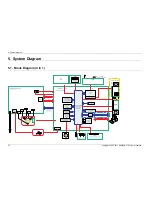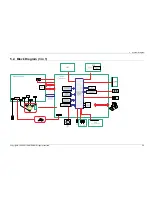4. Alignment and Troubleshooting
► Error Code
M2–1317
► Error message
Paper Jam inside machine
► Symptom
A paper jam was detected in the fuser unit area.
► Troubleshooting method
1) Open the top cover. Remove the jammed paper.
2) Turn the machine off.
3) Turn the machine on while pushing the cancel button. Wait for rebooting the machine.
► Error Code
S1–5221
► Error message
Install wireless NIC
► Symptom
The communication error between the main board and the wireless board has occurred.
► Troubleshooting method
1) Check if the connection between the main board and the wireless board is normal.
2) If the connection is OK, replace the flat cable.
3) If the flat cable is OK, replace the WLAN board.
4) If the problem persists after replacing the WLAN board, replace the main board.
Copyright© 1995-2011 SAMSUNG. All rights reserved.
4-37