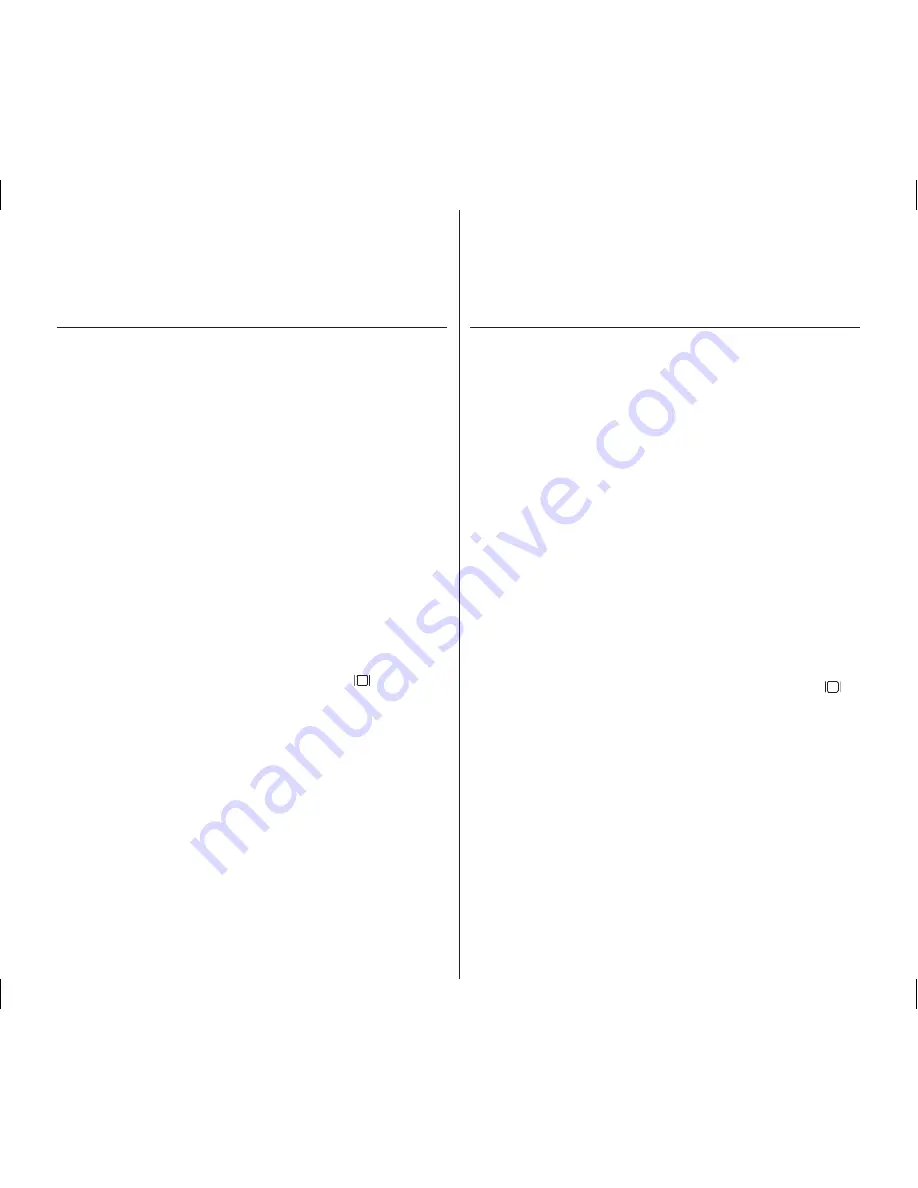
02
_ English
Español_
02
contents
INTRODUCTION TO
BASIC FEATURES
06
GETTING TO
KNOW YOUR DVD
CAMCORDER
09
10
11
12
What is included with your DVD
camcorder
Front and right view
Left side and bottom view
Rear and top view
PREPARATION
13
13
14
15
16
21
22
26
26
27
27
28
Remote control (SC-DX105 only)
Installing the button-type battery
Holding the DVD camcorder
Charging the battery pack
Basic DVD camcorder operation
Screen indicators
Using the display (
) button
Using the joystick
Using the LCD screen
Using the viewfinder
Initial setting: OSD language & date
and time
DVD CAMCORDER
MODE: BEFORE
RECORDING
30
30
30
32
Selecting the storage media
(SC-DX103/DX105 only)
Inserting and removing a disc
Recordable time
INTRODUCCIÓN
SOBRE LAS
FUNCIONES BÁSICAS
06
INTRODUCCIÓN A LA
VIDEOCÁMARA
CON DVD
09
10
11
12
Componentes de la videocámara
con DVD
Vista frontal y derecha
Vista lateral izquierda e inferior
Vista posterior y superior
PREPARACIÓN
13
13
14
15
16
21
22
26
26
27
27
28
Mando a distancia (sólo SC-DX105)
Instalación de la pila de botón
Sujeción de la videocámara con DVD
Carga de la batería
Funcionamiento básico de la
videocámara con DVD
Indicadores de pantalla
Utilización del botón pantalla (
)
Utilización del joystick
Uso de la pantalla LCD
Utilización del visor
Ajuste inicial: idioma de OSD y
fecha y hora
MODO DE
VIDEOCÁMARA CON
DVD: ANTES DE
GRABAR
30
30
30
32
Selección del soporte de
almacenamiento
(sólo SC-DX103/DX105)
Inserción y extracción de un disco
Tiempo grabable
índice
(AD68-02550C)SC-DXSPA.indb 2
2008-03-05 ¿ÀÈÄ 1:29:33























