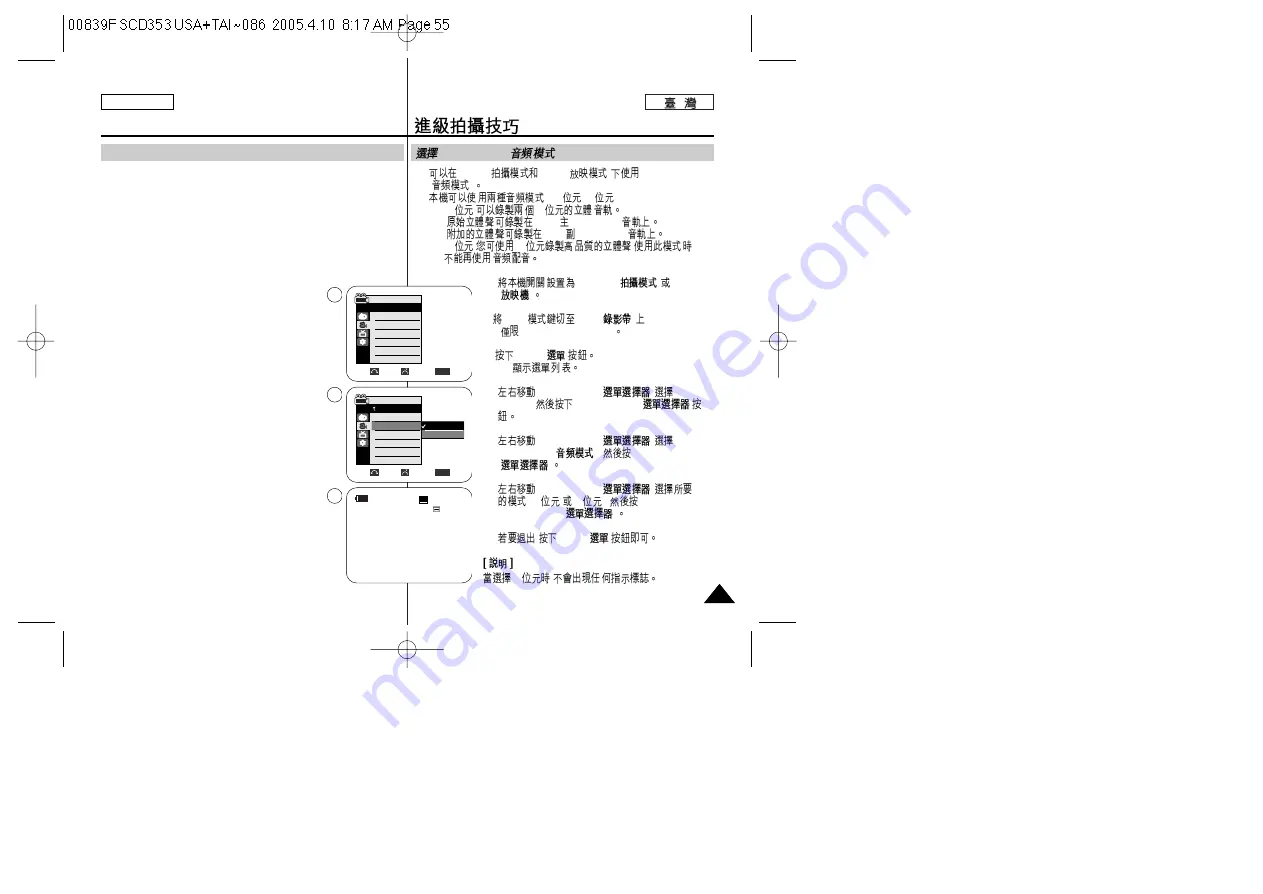
ENGLISH
55
55
Advanced Recording
✤
The Audio Mode function works in both Camera and Player modes.
✤
This Camcorder records sound in two ways. (12Bit, 16Bit)
-
12Bit: You can record two 12Bit stereo sound tracks.
The original stereo sound can be recorded onto the Main
(Sound1) track. Additional stereo sound can be dubbed onto
the Sub (Sound2) track.
-
16Bit: You can record one high quality stereo sound using the
16Bit recording mode.
Audio dubbing is not possible when using this mode.
1. Set the
Power
switch to
CAMERA
or
PLAYER
.
2. Set the
Mode
switch to
TAPE
.
(SC-D353/D354/D355 only)
3. Press the
MENU
button.
■
The menu list will appear.
4. Move the
Menu selector
to the left or right to
select
Record
, then press the
Menu selector
.
5. Move the
Menu selector
to the left or right to
select
Audio Mode
, then press the
Menu selector
.
6. Move the
Menu selector
to the left or right to
select desired audio mode(
12Bit
or
16Bit
), then
press the
Menu selector
.
7. To exit, press the
MENU
button.
[ Note ]
When 12Bit is selected, no 12Bit indication will be
displayed on the screen.
Selecting Audio Mode
✤
Camera
Player(
)
Audio Mode
(
)
✤
. (12
,16
)
-
12
:
12
MAIN( )(SOUND 1)
SUB( )(SOUND 2)
-
16
:
16
,
,
1.
CAMERA(
) PLAYER
(
)
2.
Mode
TAPE(
)
(
SC-D353/D354/D355)
3.
MENU(
)
■
4.
Menu selector(
)
Record
,
Menu selector(
)
5.
Menu selector(
)
Audio Mode(
)
,
Menu selector
(
)
6.
Menu selector(
)
(
12
16
),
Menu selector(
)
7.
,
MENU(
)
12
,
Audio Mode (
)
Move
Select
Exit
MENU
Camera Mode
Back
Rec Mode
Audio Mode
Wind Cut
12Bit
16Bit
4
6
7
60min
16Bit
0:00:10
SP
STBY
œ
Camera Mode
√
Record
Rec Mode
Audio Mode
Wind Cut
√
SP
√
12Bit
√
Off
Move
Select
Exit
MENU
Содержание SC-D353
Страница 120: ...ENGLISH 120 120 MEMO ...
Страница 121: ...ENGLISH MEMO 121 121 ...
















































