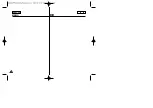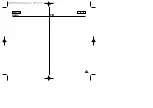113
113
ENGLISH
Maintenance
Cleaning the Video Heads
To ensure normal recording and clear pictures, clean the video heads
when the playback pictures display square block-shaped noise or
distortion, or a blue screen appears.
1. Set the
Power
switch to
PLAYER
.
2. Set the
Mode
switch to
TAPE
. (SC-D353/D354/D355 only)
3. Insert the cleaning tape.
4. Press the
(PLAY/STILL) button.
5. Press the
(STOP) button after 10 seconds.
[ Notes ]
■
Check the quality of the picture using a videocassette.
-
If the picture quality has not improved, repeat the operation.
■
Clean the video heads with a dry type cassette cleaner.
■
Some cleaning cassette products stop automatically. Refer to the
cleaning cassette’s instructions for detailed information.
If the problem continues after the cleaning, consult your nearest
Samsung dealer or Authorized Service Center.
Cleaning and Maintaining the Camcorder
,
,
1.
PLAYER
2.
Mode
TAPE(
)
(
SC-D353/D354/D355)
3.
4.
(PLAY/STILL(
/
))
5.
10
(STOP(
))
■
,
-
,
■
■
,
,
(blue screen)
Содержание SC-D353
Страница 120: ...ENGLISH 120 120 MEMO ...
Страница 121: ...ENGLISH MEMO 121 121 ...