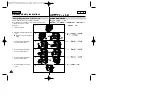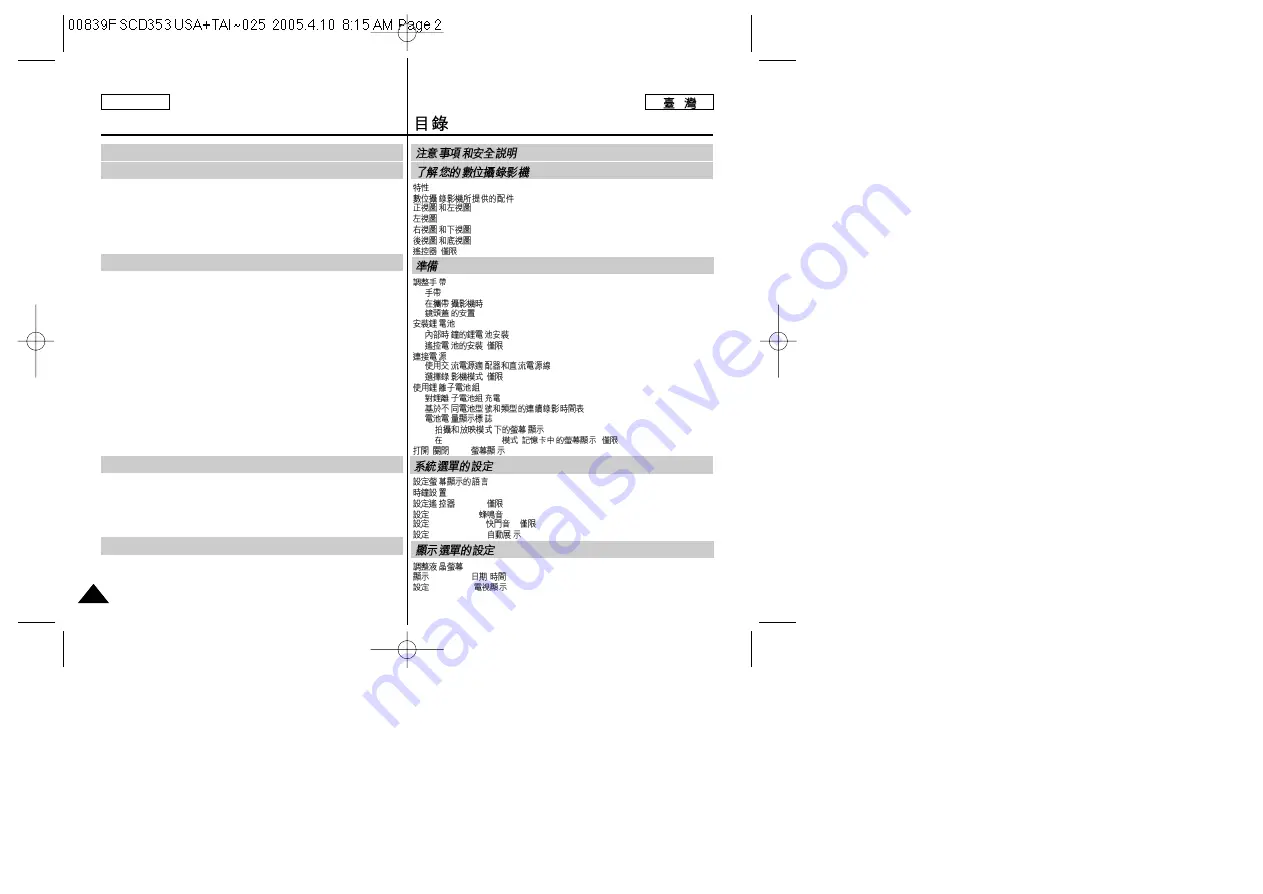
ENGLISH
Contents
2
2
Features .............................................................................................................. 11
Accessories Supplied with Camcorder .................................................................12
Front & Left View ...................................................................................................13
Left Side View........................................................................................................14
Right & Top View ...................................................................................................15
Rear & Bottom View..............................................................................................16
Remote Control (SC-D354/D355 only) .................................................................17
Adjusting the Hand Strap ......................................................................................18
Hand Strap ..................................................................................................... 18
When You carry Your Camcorder ....................................................................18
Attaching the Lens Cover................................................................................18
Lithium Battery Installation....................................................................................19
Battery Installation for the Internal Clock........................................................19
Battery Installation for the Remote Control (SC-D354/D355 only) ................19
Connecting a Power Source .................................................................................20
To use the AC Power Adapter and DC Cable................................................20
To select the Camcorder Mode (SC-D353/D354/D355 only) ........................20
Using the Lithium Ion Battery Pack ......................................................................21
Charging the Lithium Ion Battery Pack...........................................................21
Table of continuous Recording Time based on Model and Battery Type ......22
Battery Level Display ......................................................................................23
OSD (On Screen Display in Camera/Play Modes)...............................................24
OSD (On Screen Display in M.Cam/M.Player Modes)
(SC-D353/D354/D355 only) ..................................................................................25
Turning the OSD (On Screen Display) On/Off ....................................................25
Selecting the OSD Language ...............................................................................26
Setting the Clock ...................................................................................................27
Setting the Wireless Remote Control Acceptance (Remote) (SC-D354/D355 only) ..28
Setting the Beep Sound ........................................................................................29
Setting the Shutter Sound (SC-D353/D354/D355 only).......................................30
Viewing the Demonstration ...................................................................................31
Adjusting the LCD Screen.....................................................................................32
Displaying the Date/Time ......................................................................................33
Setting the TV Display...........................................................................................34
Notes and Safety Instructions .............................................. 6
Getting to Know Your Camcorder ..................................... 11
System Menu Setting .......................................................... 26
Display Menu Setting.......................................................... 32
Preparation ......................................................................... 18
........................................................................................................................11
..................................................................................12
.....................................................................................................13
....................................................................................................................14
.....................................................................................................15
.....................................................................................................16
(
SC-D354/D355) .................................................................................17
................................................................................................................18
..................................................................................................................18
................................................................................................18
....................................................................................................18
............................................................................................................19
.....................................................................................19
(
SC-D354/D355) .............................................................19
. ...............................................................................................................20
..................................................................20
(
SC-D353/354/D355) ......................................................20
.................................................................................................21
.........................................................................................21
...................................................22
............................................................................................23
OSD(
) ....................................................................24
OSD( M.Cam/M.Player
(
)(
SC-D353/D354/D355) .25
/
OSD(
)......................................................................................25
..............................................................................................26
................................................................................................................27
Remote(
SC-D354/D355).............................................................28
Beep Sound(
)......................................................................................29
Shutter Sound(
) (
SC-D353/D354/D355).....................................30
Demonstration(
)...............................................................................31
.........................................................................................................32
Date/Time(
/
) ....................................................................................33
TV Display(
).....................................................................................34
..............................................................6
........................................................11
.......................................................................26
...................................................................32
......................................................................................18
Содержание SC-D353
Страница 120: ...ENGLISH 120 120 MEMO ...
Страница 121: ...ENGLISH MEMO 121 121 ...