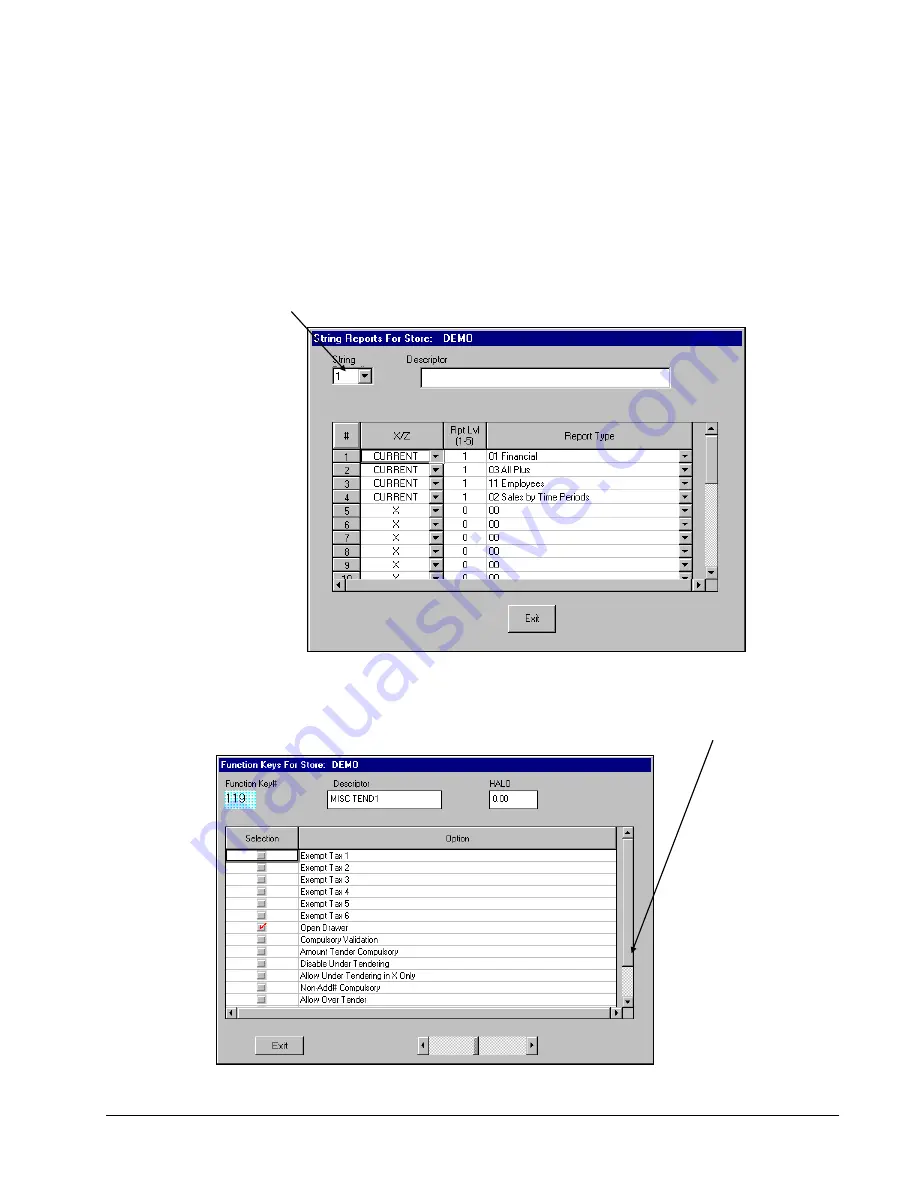
SAM1000 For Windows User's Manual v2.3
Introduction
7
Working with Edit Screens
Selecting Items to Edit
Drop Down List Boxes
In some situations, you select the object you are editing by using a drop down list box.
Type your selection when the box is selected, or click on the arrow to open the box and view
your options. Click on an item to select it. (If all the choices are not in view, scroll bars are
provided.)
Scroll Boxes
In some situations, you select the object you are editing by using a scroll list box.
Move the scroll box to select the item you wish to work with. Drag the scroll box or click the
scroll arrows to find your selection.
Содержание SAM4S ECR SPS-1000
Страница 6: ......
Страница 16: ...10 Introduction SAM1000 For Windows User s Manual v2 3 ...
Страница 23: ...SAM1000 For Windows User s Manual v2 3 Menu Functions 17 Misc Program items ...




























