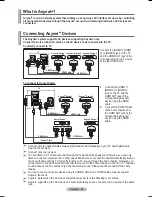English - 43
Screen Adjustment:
Coarse/Fine
/
Position
/
Image Reset
-
Coarse/Fine
The purpose of picture quality adjustment is to remove or
reduce picture noise.
If the noise is not removed by Fine-tuning alone, then
adjust the frequency as best as possible (coarse) and Fine-
tune again.
After the noise has been reduced, re-adjust the picture so
that it is aligned on the center of screen.
1
Press the ▲ or ▼ button to select
Coarse
or
Fine
,
then press the
ENTER
button.
2
Press the ◄ or ► button to adjust the screen quality,
vertical stripes may appear or the picture may be
blurry. Press the
ENTER
button.
-
Position
Adjust the PC’s screen positioning if it does not fit the TV
screen.
1
Adjust the position by pressing the ▲/▼/◄/► button.
2
Press
the
ENTER
button.
-
Image Reset
You can replace all image settings with the factory default
values.
Sharpness :
20
Auto Adjustment
Screen Adjustment
►
Detailed Settings
Picture Options
Picture Reset
Picture
Screen Adjustment
Return
Enter
Move
50
11
Coarse
Fine
Position
Image Reset
Image Reset is completed.
Return
Enter
Position
Adjust
w Ow[\WPiu]_TWX\[^hUGGG[Z
YWW_TW\TX\GGG㝘䟸GZaYWa\]
Содержание PS42A466P2M
Страница 56: ...This page is intentionally left blank ...
Страница 112: ...Cette page est laissée intentionnellement en blanc ...