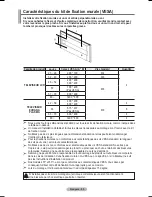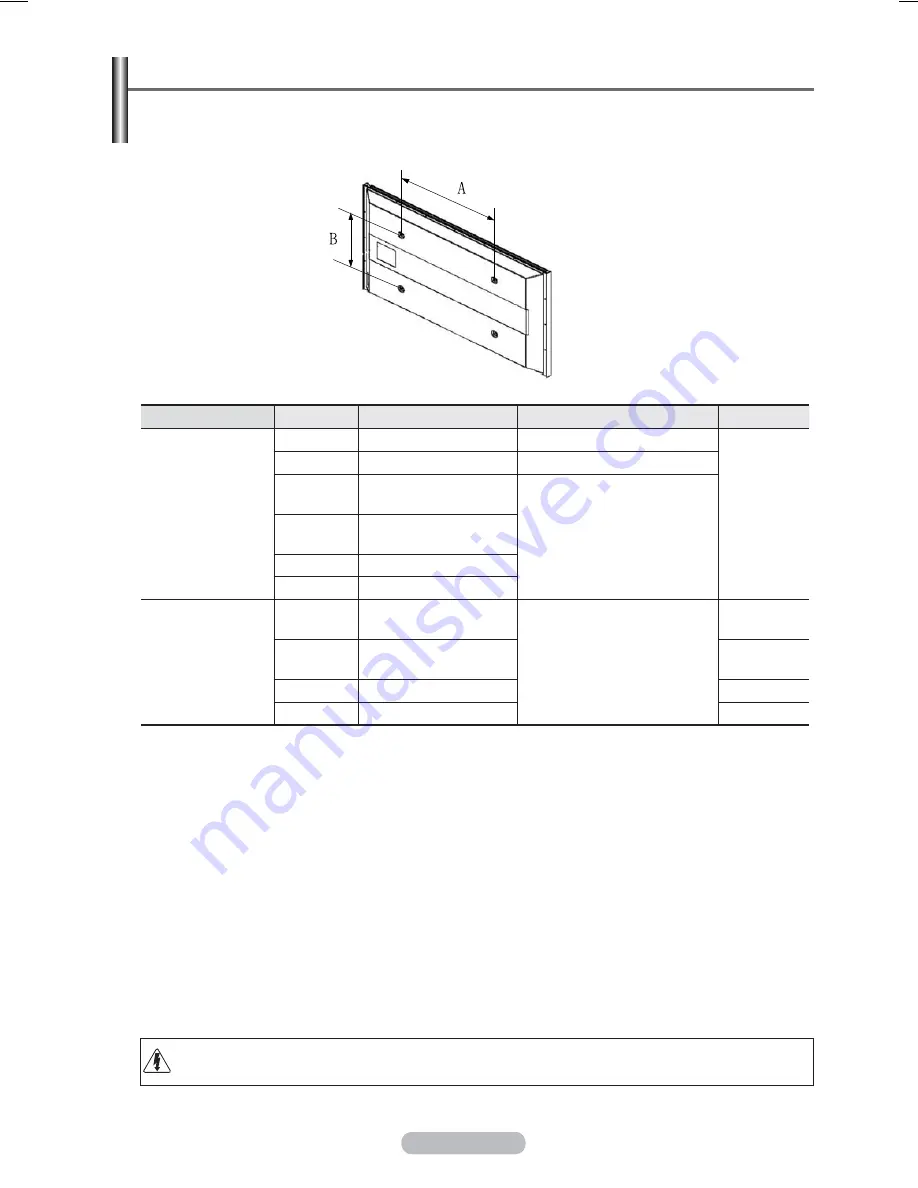
Français - 50
Caractéristiques du kit de fixation murale (VESA)
Installez votre fixation murale sur un mur solide perpendiculaire au sol.
Si vous souhaitez la fixer sur d’autres matériaux de construction, veuillez prendre contact avec
votre revendeur le plus proche. Si vous l’installez au plafond ou sur un mur non droit, elle peut
tomber et provoquer des blessures corporelles graves.
Famille de produit
pouce
Caract. VESA (A * B)
Vis standard
Quantité
TELEVISEUR LCD
23 ~ 26
200 * 100
M4
4
32 ~ 40
200 * 200
M6
46 ~ 52
400 * 400
600 * 400
M8
57
700 * 400
(Pas VESA)
57 ~ 70
800 * 400
80 ~
1400 * 800
TELEVISEUR
ECRAN A
PLASMA
42 ~ 58
400 * 400
600 * 400
M8
4
63
676 * 407
(Pas VESA)
6
63 ~ 70
800 * 400
4
80 ~
1400 * 800
4
®
Nous avons fourni les dimensions standard pour tous les kits de fixation murale, comme indiqué dans
le tableau ci-dessus.
®
Un manuel d’installation détaillé et toutes les pièces nécessaires au montage sont fournis avec le kit
de fixation mural.
®
N’utilisez pas de vis plus longues que la dimension standard car elles pourraient endommager
l’intérieur du téléviseur.
®
Pour les fixations murales non conformes aux caractéristiques des vis VESA standard, la longueur
des vis peut varier, selon leurs caractéristiques.
®
N’utilisez pas de vis non conformes aux caractéristiques des vis VESA standard. Ne serrez pas
trop les vis : cela pourrait endommager le produit ou provoquer sa chute, entraînant des blessures
corporelles. Samsung ne peut être tenue responsable de ce type d’accident.
®
Samsung ne peut être tenue responsable de tout dommage au produit ou toute blessure corporelle
dans le cas de l’utilisation d’une fixation murale non-VESA ou non spécifié, ni si l’utilisateur ne suit
pas les instructions d’installation du produit.
®
Nos modèles 57” et 63” ne sont pas conformes aux caractéristiques VESA. Vous devez par
conséquent utiliser notre kit de fixation mural approprié pour ce modèle.
®
Lors du montage, l’inclinaison du téléviseur ne doit pas dépasser 15 degrés.
N’installez pas votre kit de montage mural lorsque votre téléviseur est en fonctionnement.
Une blessure par choc électrique pourrait en résulter.
Pyrope(P450) FRE BN68-01547A-01.50 50
2008-05-15 ¿ÀÈÄ 2:26:44
Содержание PS42A466P2M
Страница 56: ...This page is intentionally left blank ...
Страница 112: ...Cette page est laissée intentionnellement en blanc ...