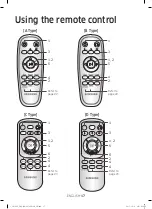ENGLISH-
24
Setting time/schedule
[SR1*M701*** series] For the models which do not include a remote controller,
schedule setting is available as below.
Setting the schedule
Setting/cancelling the schedule can only be done while POWERbot is docked on the docking station.
Press for 3 sec.
When the schedule LED is turned
on, Daily schedule is set.
✻
✻
The time you press the button will be set as a schedule. Cleaning will be automatically done
everyday according to the schedule time.
Cancelling daily schedule
When a daily schedule is set
Press for 3 sec.
1_VR7000_EN_DJ68-00763G-08_SB.indd 24
2017-12-19 오후 5:04:52
Содержание POWERbot SR1 M70 Series
Страница 126: ...3_VR7000_ET_DJ68 00763G 08_SB indd 42 2017 12 19 오후 5 12 16 ...
Страница 168: ...4_VR7000_LV_DJ68 00763G 08_SB indd 42 2017 12 19 오후 5 14 36 ...
Страница 210: ...LIETUVIŲ K 42 Atmintinė 5_VR7000_LT_DJ68 00763G 08_SB indd 42 2017 12 19 오후 5 16 15 ...
Страница 211: ...LIETUVIŲ K 43 Atmintinė 5_VR7000_LT_DJ68 00763G 08_SB indd 43 2017 12 19 오후 5 16 15 ...
Страница 212: ...DJ68 00763G 08 5_VR7000_LT_DJ68 00763G 08_SB indd 44 2017 12 19 오후 5 16 16 ...