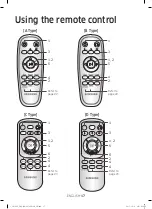ENGLISH-
19
5 Manual clean mode & Direction control
Move forward
Select to move forward
Turn left
Select to turn left
Turn right
Select to turn right
✻
✻
Moving backward is not available.
6 Point cleaning
Available only with C, D type remote controllers.
You can use the remote control to point and clean the desired spot while the
POWERbot is in cleaning process.
Point the red light on the floor within 0.5 m around POWERbot's location.
Press and hold the Point cleaning button to move the red light to the desired spot. The POWERbot
will follow the light while cleaning.
0.5 m
Operating distance of the remote control
Height of the
remote control
Operating distance
Height of the
remote control
0.5 m
1 m
1.5 m
Operating
distance
About 1.5 m About 2 m
About 3 m
Inserting batteries
Open the battery cover by lifting it
up while pressing the locking tab and
insert the batteries as shown in the
illustration. Then, close the cover until
it clicks into place.
1_VR7000_EN_DJ68-00763G-08_SB.indd 19
2017-12-19 오후 5:04:42
Содержание POWERbot SR1 M70 Series
Страница 126: ...3_VR7000_ET_DJ68 00763G 08_SB indd 42 2017 12 19 오후 5 12 16 ...
Страница 168: ...4_VR7000_LV_DJ68 00763G 08_SB indd 42 2017 12 19 오후 5 14 36 ...
Страница 210: ...LIETUVIŲ K 42 Atmintinė 5_VR7000_LT_DJ68 00763G 08_SB indd 42 2017 12 19 오후 5 16 15 ...
Страница 211: ...LIETUVIŲ K 43 Atmintinė 5_VR7000_LT_DJ68 00763G 08_SB indd 43 2017 12 19 오후 5 16 15 ...
Страница 212: ...DJ68 00763G 08 5_VR7000_LT_DJ68 00763G 08_SB indd 44 2017 12 19 오후 5 16 16 ...