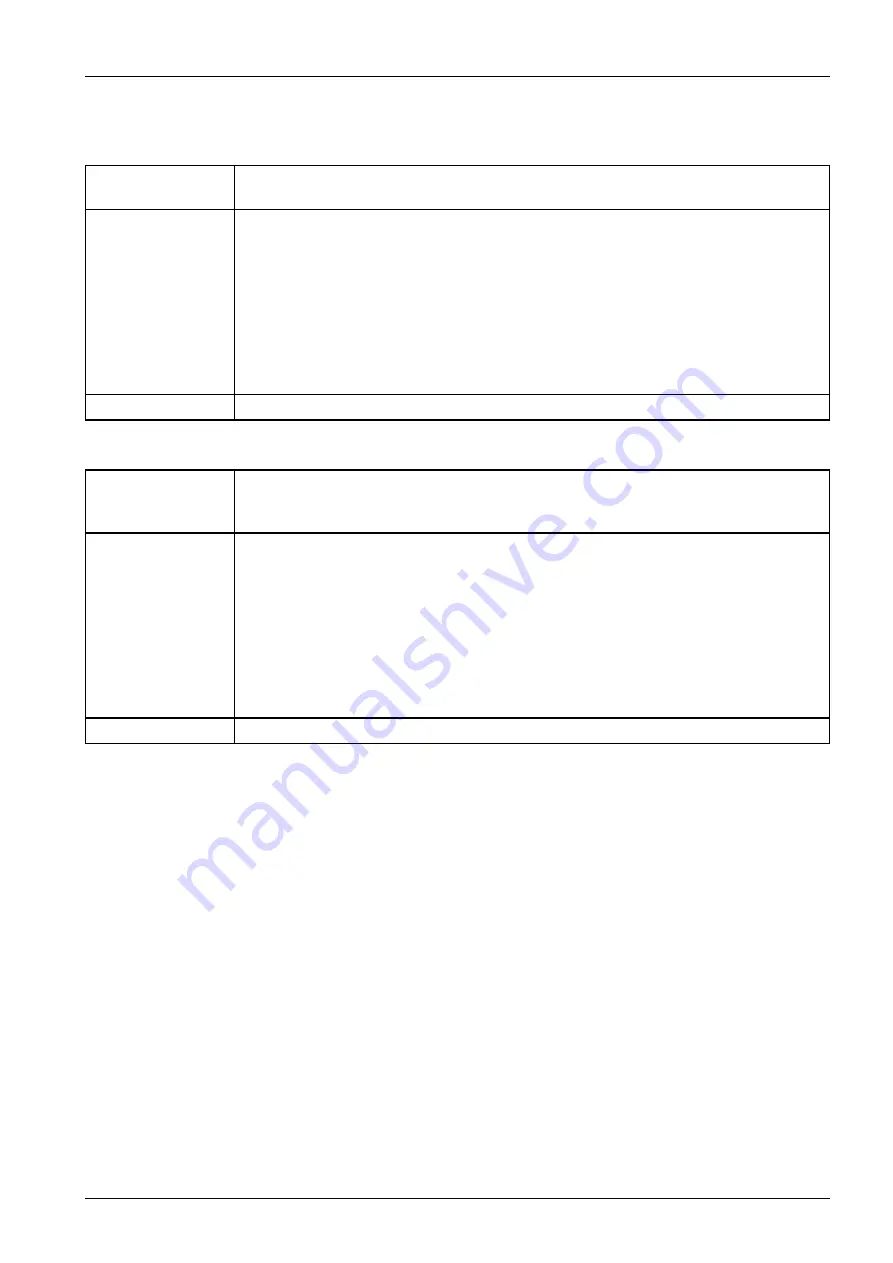
4. Troubleshooting
Auto Tone Adjustment Activation
•
Diagnostics > Image Management > Auto Tone Adjustment Activation > Normal
Purpose
To correct image quality when density of the image is poor. Normal TRC Control is recommended to
be performed after changing a unit, such as toner cartridge, imaging unit, and ITB, and reboot.
Operation Procedure
1) Select “On” or “Off” for Normal TRC Control execution.
•
If you select “Off”, Normal TRC Control will not execute.
•
If you select “On”, Normal TRC Control will execute as the determined conditions.
2) Change execution condition(s) of Normal TRC Control.
•
Page Count: The system executes Normal TRC Control based on the count of printed
pages since the last execution.
•
Time Left Alone: The system executes Normal TRC Control when the system returns
from a power save mode and the rest time exceeds the configured value.
Verification
Print out a test job and make sure the image quality has recovered.
•
Diagnostics > Image Management > Auto Tone Adjustment Activation > Full
Purpose
To correct image quality when any OPC drum is replaced or the life of the OPC drum is changed.
replacing any OPC drum or density of the image is poor. And this function will be performed when
temperature and/or humidity in the room changes suddenly.
Operation Procedure
1) Select “On” or “Off” for Full TRC Control execution.
•
If you select “Off”, Full TRC Control will not execute.
•
If you select “On”, Full TRC Control will execute as the determined conditions.
2) Change execution condition(s) of Full TRC Control.
•
Page Count: The system executes Full TRC Control based on the count of printed pages
since the last execution.
•
Time Left Alone: The system executes Full TRC Control when the system returns from
a power save mode and the rest time exceeds the configured value.
Verification
Print out a test job and make sure the image quality has recovered.
Copyright© 1995-2017 SAMSUNG. All rights reserved.
4-55
Содержание MultiXpress X4 Series
Страница 84: ...2 Product Specifications and Description 2 68 Copyright 1995 2017 SAMSUNG All rights reserved ...
Страница 150: ...3 Disassembly and Reassembly 7 Release the reverse roller Assy 3 20 Copyright 1995 2017 SAMSUNG All rights reserved ...
Страница 189: ...3 Disassembly and Reassembly 7 Remove the scan glass Copyright 1995 2017 SAMSUNG All rights reserved 3 59 ...
Страница 193: ...3 Disassembly and Reassembly 9 Reassemble the scan glass Copyright 1995 2017 SAMSUNG All rights reserved 3 63 ...






























