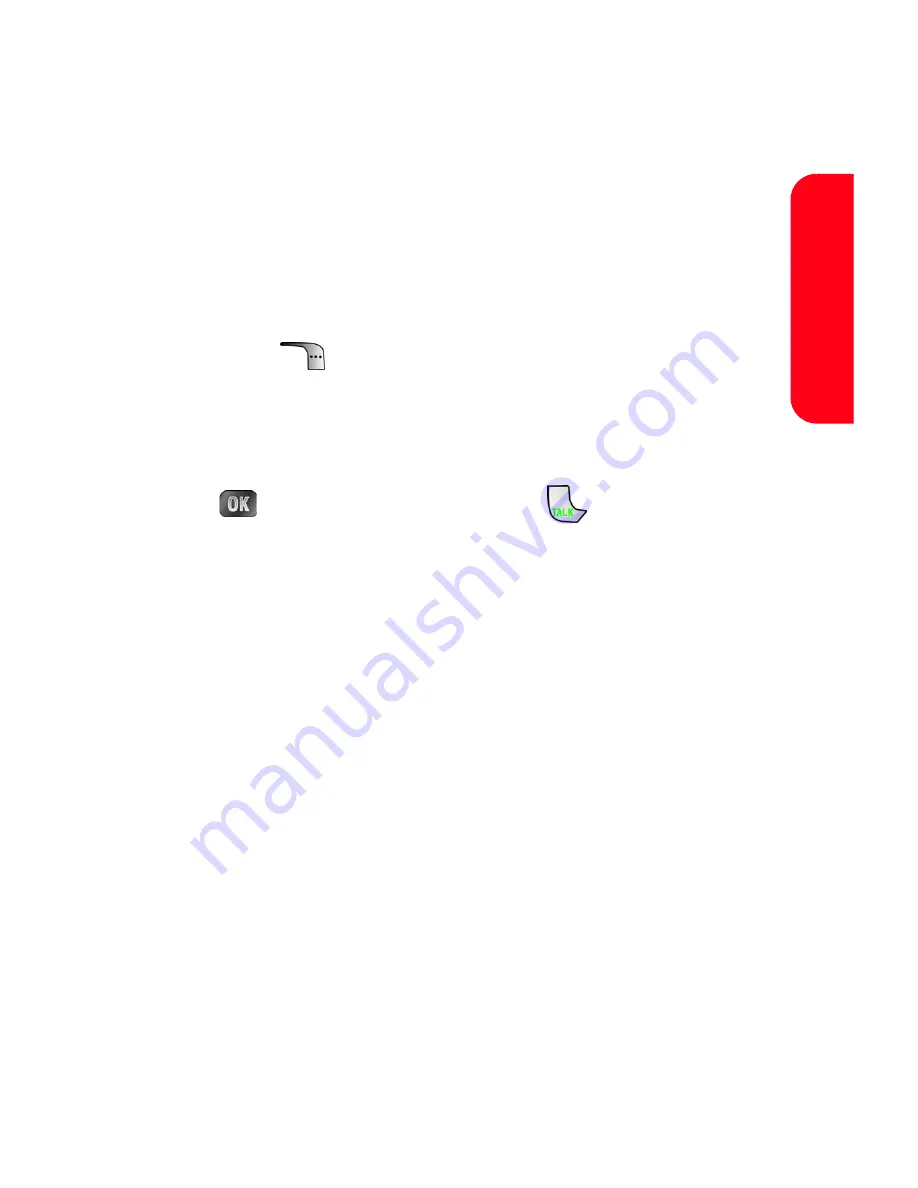
Section 2A: Your Sprint PCS Phone: The Basics
37
Pho
ne Basi
cs
Finding a Phone Number
You can search Contacts entries for phone numbers that
end in a specific string of numbers.
To find a phone number:
1.
While in standby mode, enter three or more of the
last digits of the phone number. (The more numbers
you enter, the more specific the search becomes.)
2.
Press
for
Options
and select
Find
. (All Contacts
entries matching the entered numbers will display.)
3.
To display the Contacts entry that contains the phone
number you entered, highlight the entry and press
. To dial the number, press
.
Содержание MM-A880
Страница 2: ...YE04 05_LMa880_050505_D6...
Страница 12: ......
Страница 15: ...Section 1 Getting Started...
Страница 16: ...2...
Страница 24: ...10...
Страница 25: ...Section 2 Your Sprint PCS Phone...
Страница 26: ...12...
Страница 28: ...14 Section 2A Your Sprint PCS Phone The Basics Front View of Your Phone...
Страница 62: ...48...
Страница 86: ...72 Section 2B Controlling Your Phone s Settings...
Страница 124: ...110 Section 2E Navigating Through Menus...
Страница 132: ...118 Section 2F Managing Call History...
Страница 144: ...130 Section 2G Using Contacts...
Страница 162: ...148 Section 2H Using the Phone s Scheduler and Tools...
Страница 178: ...164 Section 2I Using Your Phone s Voice Services...
Страница 223: ...Section 3 Sprint PCS Service Features...
Страница 224: ...210...
Страница 276: ...262...
Страница 277: ...Section 4 Safety Guidelines and Warranty Information...
Страница 278: ...264...
Страница 288: ...274 Section 4A Safety...
Страница 294: ...280 Section 4B Manufacturer s Warranty...
















































