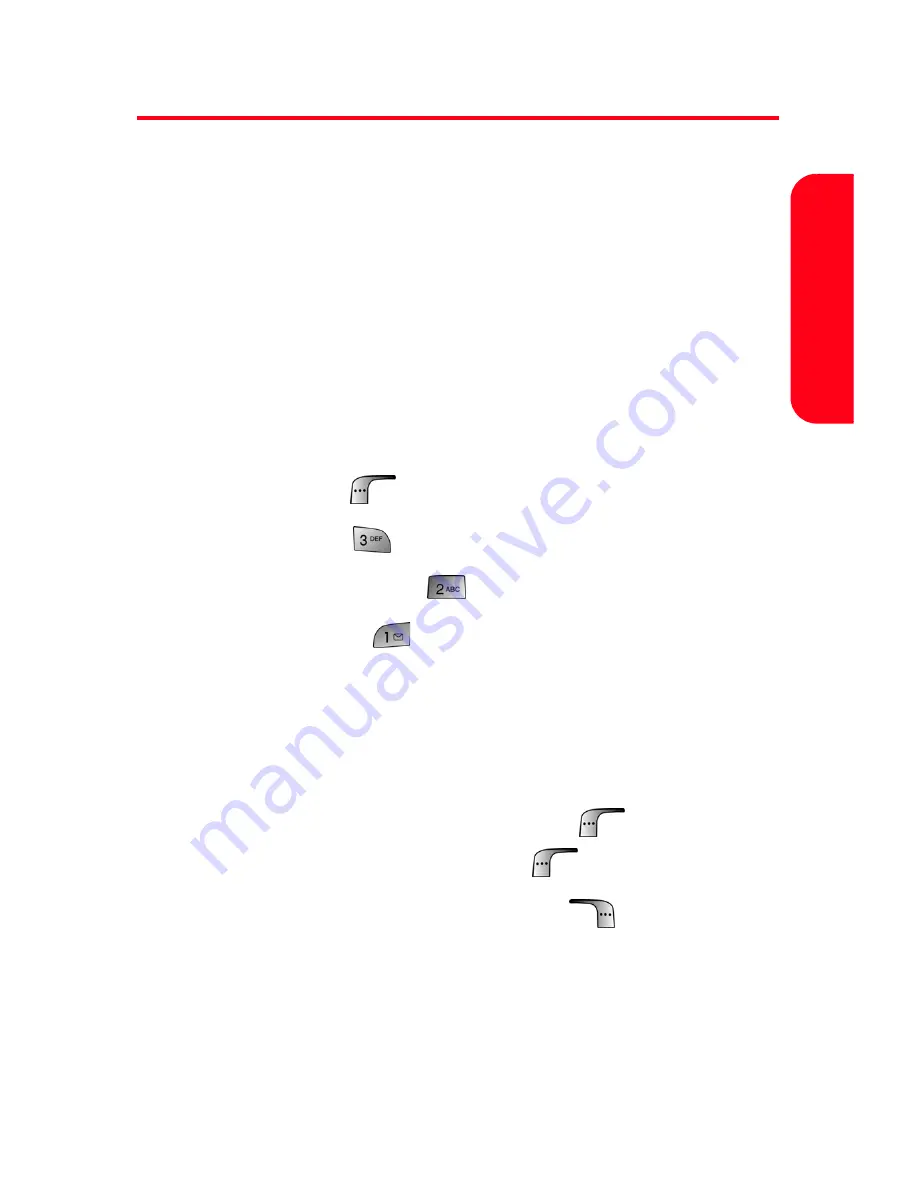
Section 2H: Using the Phone’s Scheduler and Tools
141
Cale
nda
r & T
o
o
ls
Using Your Phone’s Tools
In addition to helping you be more efficient and organized,
your Sprint PCS Phone offers useful and entertaining tools.
Managing Voice Memos
You can use your phone’s Voice Services to record brief
memos to remind you of important events, phone
numbers, or grocery list items.
Recording Voice Memos
To record a voice memo:
1.
Press
Menu
(
) to access the main menu.
2.
Select
Tools
(
).
3.
Select
Voice Memo
(
).
4.
Select
Record
(
). (The phone prompts you to start
recording after the beep.)
5.
Wait for the beep and then start speaking. (As it is
recording, the phone displays a countdown timer
that shows how many seconds are left for recording.)
6.
To pause the memo, select
Pause
(
). To resume
the recording, select
Resume
(
).
7.
To finish recording, select
Finish
(
).
Содержание MM-A880
Страница 2: ...YE04 05_LMa880_050505_D6...
Страница 12: ......
Страница 15: ...Section 1 Getting Started...
Страница 16: ...2...
Страница 24: ...10...
Страница 25: ...Section 2 Your Sprint PCS Phone...
Страница 26: ...12...
Страница 28: ...14 Section 2A Your Sprint PCS Phone The Basics Front View of Your Phone...
Страница 62: ...48...
Страница 86: ...72 Section 2B Controlling Your Phone s Settings...
Страница 124: ...110 Section 2E Navigating Through Menus...
Страница 132: ...118 Section 2F Managing Call History...
Страница 144: ...130 Section 2G Using Contacts...
Страница 162: ...148 Section 2H Using the Phone s Scheduler and Tools...
Страница 178: ...164 Section 2I Using Your Phone s Voice Services...
Страница 223: ...Section 3 Sprint PCS Service Features...
Страница 224: ...210...
Страница 276: ...262...
Страница 277: ...Section 4 Safety Guidelines and Warranty Information...
Страница 278: ...264...
Страница 288: ...274 Section 4A Safety...
Страница 294: ...280 Section 4B Manufacturer s Warranty...
















































