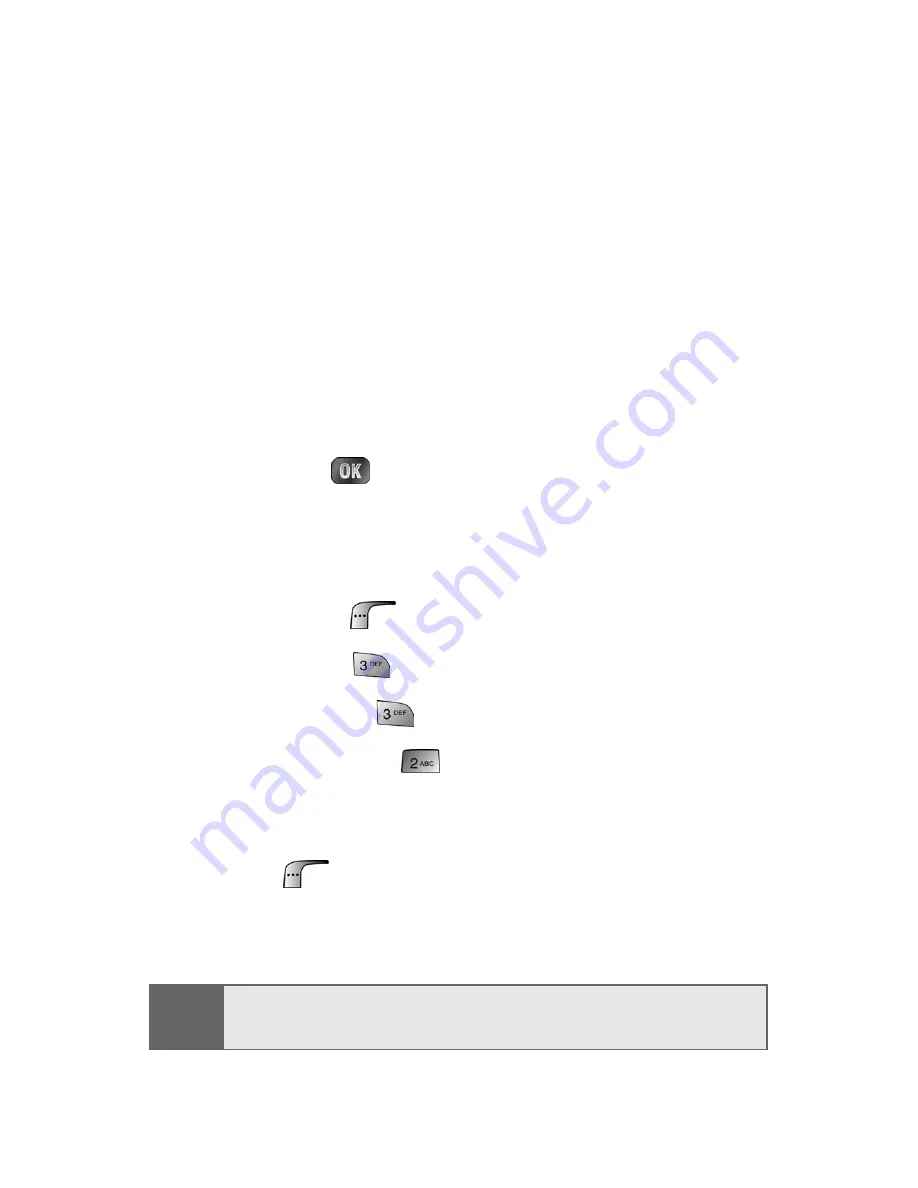
134
Section 2H: Using the Phone’s Scheduler and Tools
Event Alerts
There are several ways your Sprint PCS Phone alerts you of
scheduled events:
䢇
By playing the assigned ringer type.
䢇
By illuminating the backlight.
䢇
By flashing the LED.
Event Alert Menu
When your phone is turned on and you have an event
alarm scheduled, your phone alerts you and displays the
event summary. To silence the alarm and reset the
schedule, press
.
Viewing Events
To view your scheduled events:
1.
Press
Menu
(
) to access the main menu.
2.
Select
Tools
(
).
3.
Select
Planner
(
).
4.
Select
Scheduler
(
).
5.
Using your navigation key, highlight the day for
which you would like to view events and select
View
(
). (If you have events scheduled for the
selected day, they will be listed in chronological
order).
Tip:
In the calendar view, days with events scheduled are
highlighted.
Содержание MM-A880
Страница 2: ...YE04 05_LMa880_050505_D6...
Страница 12: ......
Страница 15: ...Section 1 Getting Started...
Страница 16: ...2...
Страница 24: ...10...
Страница 25: ...Section 2 Your Sprint PCS Phone...
Страница 26: ...12...
Страница 28: ...14 Section 2A Your Sprint PCS Phone The Basics Front View of Your Phone...
Страница 62: ...48...
Страница 86: ...72 Section 2B Controlling Your Phone s Settings...
Страница 124: ...110 Section 2E Navigating Through Menus...
Страница 132: ...118 Section 2F Managing Call History...
Страница 144: ...130 Section 2G Using Contacts...
Страница 162: ...148 Section 2H Using the Phone s Scheduler and Tools...
Страница 178: ...164 Section 2I Using Your Phone s Voice Services...
Страница 223: ...Section 3 Sprint PCS Service Features...
Страница 224: ...210...
Страница 276: ...262...
Страница 277: ...Section 4 Safety Guidelines and Warranty Information...
Страница 278: ...264...
Страница 288: ...274 Section 4A Safety...
Страница 294: ...280 Section 4B Manufacturer s Warranty...






























