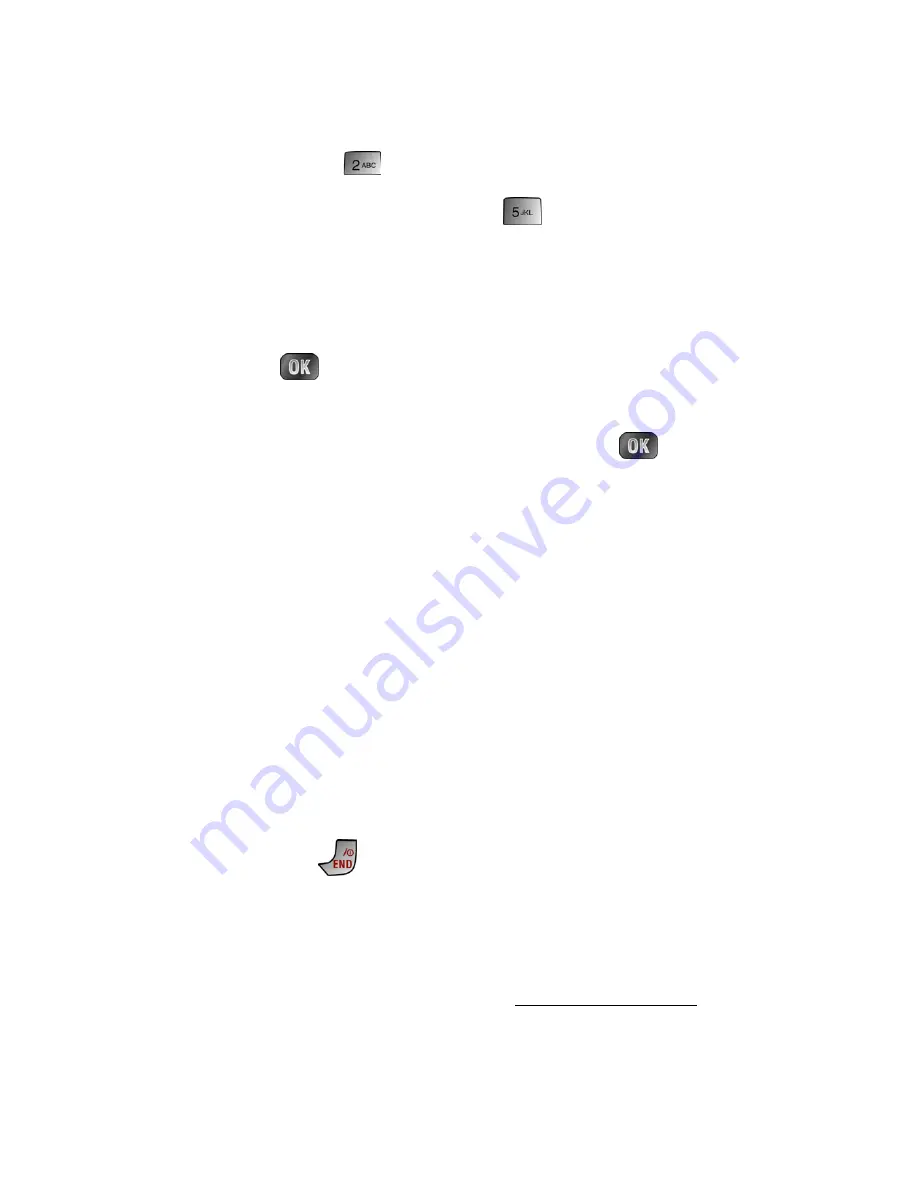
248
Section 3B: Sprint PCS Vision
To access My Content Manager:
1.
From the Sprint PCS Vision home page, select
Downloads
(
).
2.
Select
My Content Manager
(
).
To download purchased content from My Content Manager:
1.
From the
My Content Manager
display (see above),
highlight the item you wish to download and
press
. (The information page for the selected
item will display.)
2.
Scroll to highlight
Download
and press
. (The item
will download automatically. When the
New
Download
screen appears, the item has been
successfully downloaded to your phone.)
3.
Select an option to continue:
䡲
Select
Use
(left softkey) to assign the downloaded
item (or to launch, in the case of a game or
application). Your Sprint PCS Vision session will
end and you will be redirected to the appropriate
phone menu screen.
䡲
Select
Shop
(right softkey) to browse for other
items to download.
䡲
Press
to quit the browser and return to
standby mode.
For complete information and instructions on downloading
Games
,
Ringers
,
Screen Savers
, and
Applications
, see the
Sprint PCS Vision User’s Guide at
www.sprintpcs.com
.
Содержание MM-A880
Страница 2: ...YE04 05_LMa880_050505_D6...
Страница 12: ......
Страница 15: ...Section 1 Getting Started...
Страница 16: ...2...
Страница 24: ...10...
Страница 25: ...Section 2 Your Sprint PCS Phone...
Страница 26: ...12...
Страница 28: ...14 Section 2A Your Sprint PCS Phone The Basics Front View of Your Phone...
Страница 62: ...48...
Страница 86: ...72 Section 2B Controlling Your Phone s Settings...
Страница 124: ...110 Section 2E Navigating Through Menus...
Страница 132: ...118 Section 2F Managing Call History...
Страница 144: ...130 Section 2G Using Contacts...
Страница 162: ...148 Section 2H Using the Phone s Scheduler and Tools...
Страница 178: ...164 Section 2I Using Your Phone s Voice Services...
Страница 223: ...Section 3 Sprint PCS Service Features...
Страница 224: ...210...
Страница 276: ...262...
Страница 277: ...Section 4 Safety Guidelines and Warranty Information...
Страница 278: ...264...
Страница 288: ...274 Section 4A Safety...
Страница 294: ...280 Section 4B Manufacturer s Warranty...






























