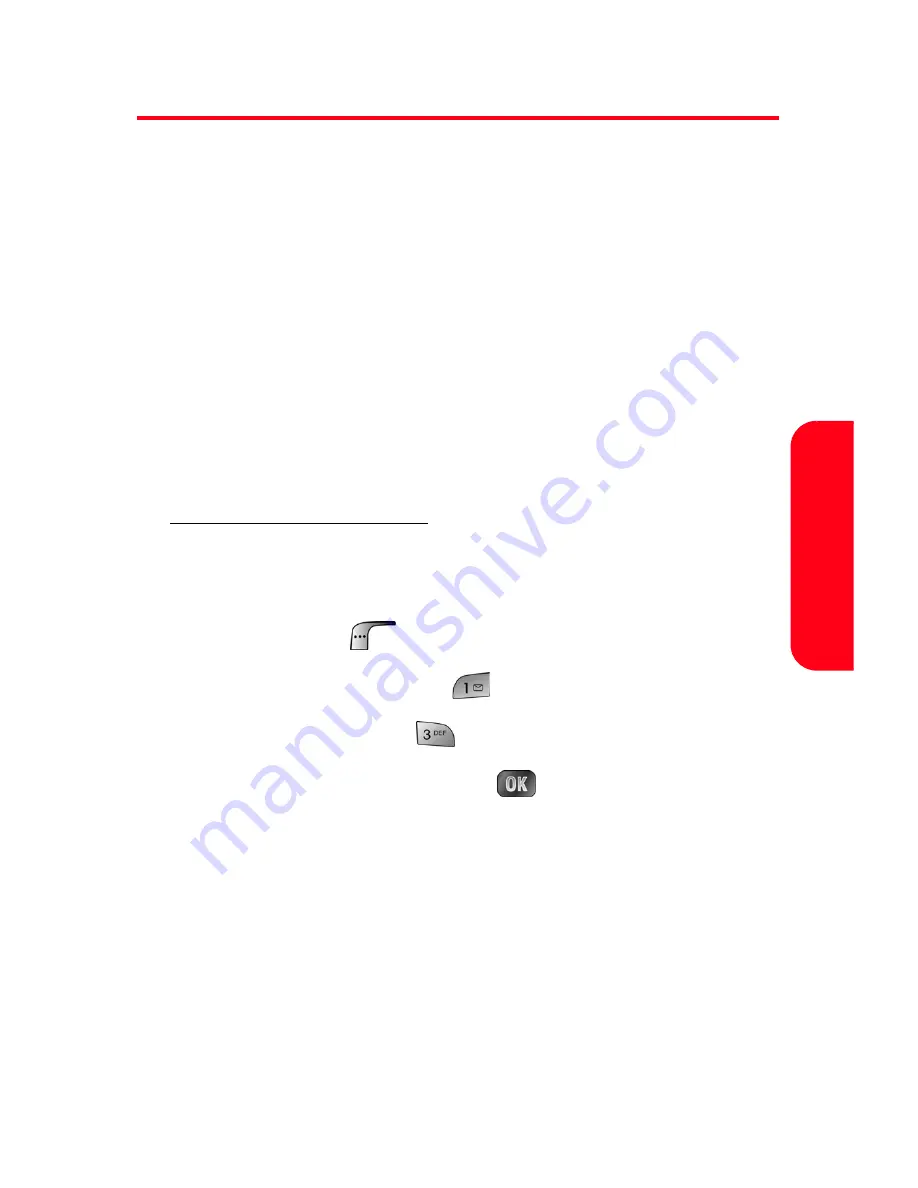
Section 2J: Using the Built-in Camera and Camcorder
175
Camer
a
Storing Pictures
Your phone’s picture storage area is called
My Pictures
.
There are two types of folders in My Pictures that can be
used separately according to your needs:
䢇
In Camera
(see below)
䢇
Saved to Phone
(see page 177)
In Camera Folder
Once a picture is taken, it is automatically saved to the
In Camera
folder. From the In Camera folder, you can view all
of the pictures you have taken, store selected images in your
phone, send pictures to the Sprint PCS Picture Mail Web site
(
www.sprint.com/picturemail
), delete images, and access
additional picture options.
To review your stored pictures in the In Camera folder:
1.
Press
Menu
(
) to access the main menu.
2.
Select
Picture & Video
(
).
3.
Select
My Pictures
(
).
4.
Select
In Camera
and press
.
5.
Use your navigation key to view and scroll through
the pictures.
Содержание MM-A880
Страница 2: ...YE04 05_LMa880_050505_D6...
Страница 12: ......
Страница 15: ...Section 1 Getting Started...
Страница 16: ...2...
Страница 24: ...10...
Страница 25: ...Section 2 Your Sprint PCS Phone...
Страница 26: ...12...
Страница 28: ...14 Section 2A Your Sprint PCS Phone The Basics Front View of Your Phone...
Страница 62: ...48...
Страница 86: ...72 Section 2B Controlling Your Phone s Settings...
Страница 124: ...110 Section 2E Navigating Through Menus...
Страница 132: ...118 Section 2F Managing Call History...
Страница 144: ...130 Section 2G Using Contacts...
Страница 162: ...148 Section 2H Using the Phone s Scheduler and Tools...
Страница 178: ...164 Section 2I Using Your Phone s Voice Services...
Страница 223: ...Section 3 Sprint PCS Service Features...
Страница 224: ...210...
Страница 276: ...262...
Страница 277: ...Section 4 Safety Guidelines and Warranty Information...
Страница 278: ...264...
Страница 288: ...274 Section 4A Safety...
Страница 294: ...280 Section 4B Manufacturer s Warranty...






























