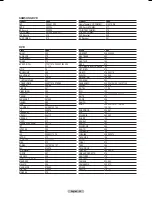English - 20
Viewing the Display
The display identifies the current channel and the status of certain audio-video settings.
Press the
INFO
button on the remote control.
Viewing the Menus
1
With the power on, press the
MENU
button.
The main menu will appear at the bottom of the screen.
There are seven menu groups:
Picture
,
Sound
,
Channel
,
Setup
,
Input
,
Guide
,
and
PIP
.
2
Press the ▲ or ▼ button, then press the
ENTER
button to select an item you want in the
menu. Press the ▲/▼/◄/►/
ENTER
button to display, change, or use the selected items.
Press the
EXIT
button to exit.
Using the TOOLS Button
The Tools button allows you to display frequently used Menu and Connection items
with a Single button press.
1
Press the
TOOLS
button.
The TOOLS menu will appear.
2
Press the ▲/▼ button to select a menu, then press the
ENTER
button.
3
Press the ▲/▼/◄/►/
ENTER
buttons to display, change, or use the selected items.
For a more detailed description of each function, refer to the corresponding page.
●
Device List, see page 82
Headset Connection, see page 69
Picture Setting, see page 28
Sound Setting, see page 36
Sleep Timer, see page 50
Caption, see page 51~52
Channel Add/Delete, see page 42
Delete Favorite Channel, see page 43
Auto Program, see page 21
Air
3
Mode
: Dynamic
Contrast
: 100
Brightness
: 45
Sharpness
: 75
Color
: 55
Tint (G/R)
: G50/R50
Color Tone
: Cool1
Detail Settings
Picture
Device List
Headset Connection
Picture Setting
Sound Setting
Sleep Timer Off
Caption Off
Channel Add/Delete
Delete Favorite Channel
Move
Enter
No Time Information
BP68-00628B-00Eng_1.indd 20
2007-03-02 ソタネト 4:21:45
Содержание HL-T5089
Страница 182: ...Cette page est laissée intentionnellement en blanc ...
Страница 270: ...Esta página se ha dejado en blanco expresamente ...