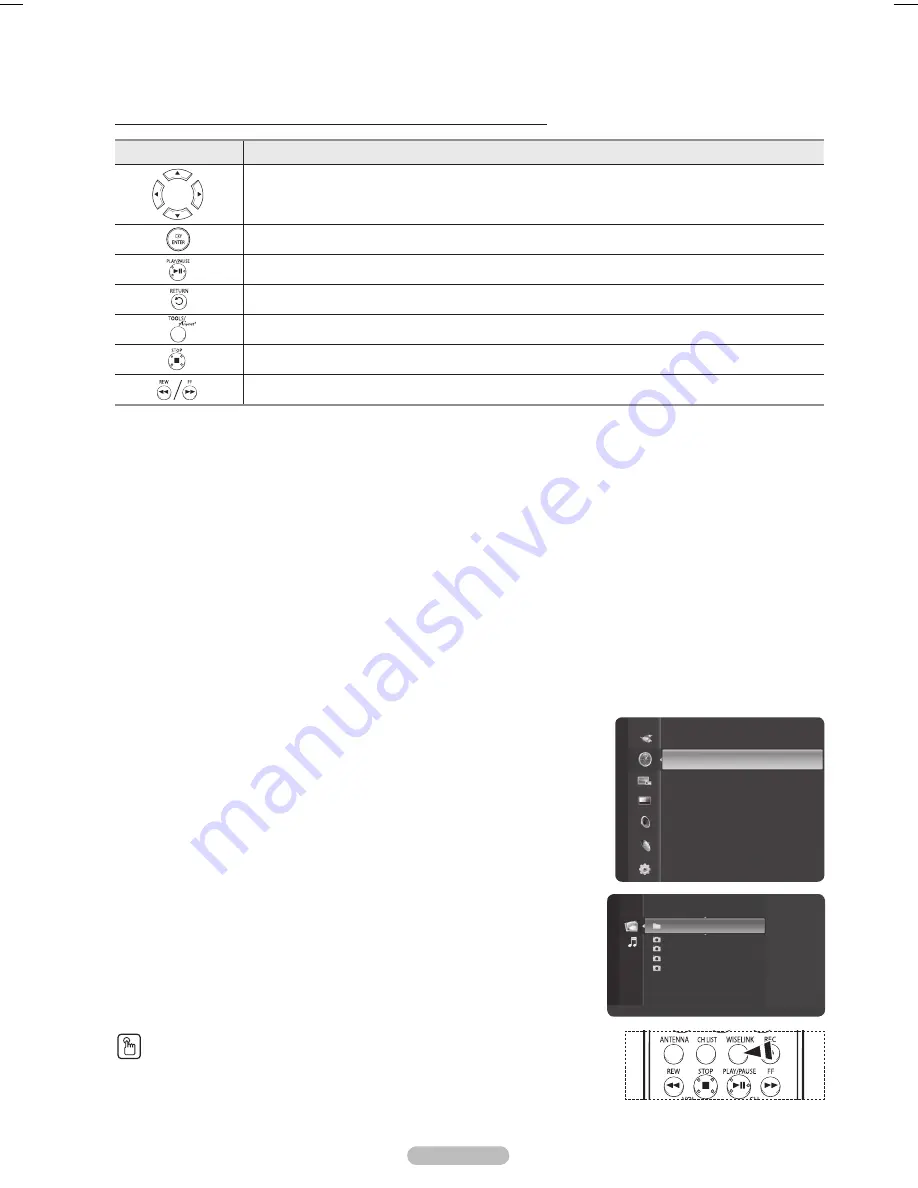
Français - 71
Utilisation des touches de la télécommande dans le menu WISELINK
Touche
Opérations
Déplacer le curseur et sélectionner un élément
Sélectionner l’élément en surbrillance.
Lire ou faire une pause dans la lecture d’un diaporama ou d’un fichier MP3.
Retourner au menu précédent.
Exécuter diverses fonctions des menus Photo et Musique.
Arrêter le diaporama ou le fichier MP3 en cours de lecture.
Page Up ou Page Down (liste de fichiers)
Utilisation du mode WISELINK
1
Appuyer sur la touche
MENU
.
Appuyer sur la touche ▲ ou ▼ pour sélectionner
Guide
, suivie de la touche
ENTER
.
Appuyer sur
ENTER
pour choisir
WISELINK
.
2
Appuyer sur la touche ▲ ou ▼ pour sélectionner
Photo
ou
Musique
, suivie de la
touche
ENTER
.
Les fichiers de photo ou musicaux enregistrés sur le dispositif de stockage sont
énumérés.
Pour quitter le mode WISELINK, appuyer sur la touche
EXIT
de la télécommande.
Appuyer sur la touche
WISELINK
de la télécommande pour activer le
mode
WISELINK.
Folder 1
2007/1/2
File 1.jpg
2007/1/2
File 2.jpg
2007/1/2
File 3.jpg
2007/1/2
File 4.jpg
2007/1/2
USB
device
Zoom
Option
Photo
WISELINK
Guide
BP68-00628B-00Fre_4.indd 71
2007-03-02 ソタネト 4:34:18
Содержание HL-T5089
Страница 182: ...Cette page est laissée intentionnellement en blanc ...
Страница 270: ...Esta página se ha dejado en blanco expresamente ...






























