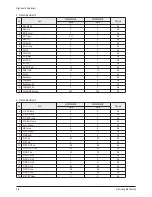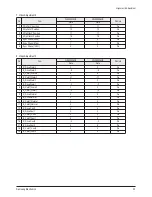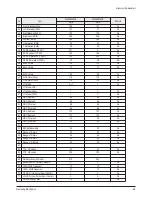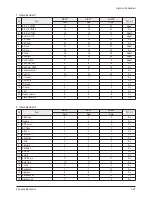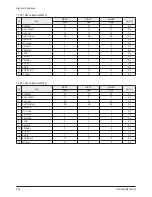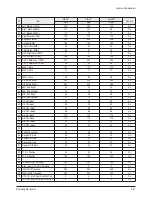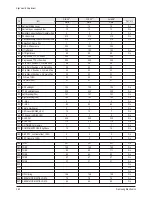Alignment & Adjustment
Samsung Electronics
3-17
No
item
CIS 29"
CIS 32"
Asia 29"
Remark
Data
Data
Data
0
R_Drive Warm2
3
3
7
Fix
1
B_Drive Warm2
-9
-9
-19
Fix
2
R_Cutoff_Warm2
6
6
13
Fix
3
B_Cutoff_Warm2
-11
-11
-16
Fix
4
R_Drive Warm1
2
2
6
Fix
5
B_Drive Warm1
-2
-2
-12
Fix
6
R_Cutoff_Warm1
3
3
6
Fix
7
B_Cutoff_Warm1
-2
-2
-11
Fix
8
R_Drive Normal
0
0
4
Fix
9
B_Drive Normal
0
0
-9
Fix
10 R_Cutoff_Normal
0
0
3
Fix
11
B_Cutoff_Normal
0
0
-9
Fix
12 R_Drive Cool1
0
0
2
Fix
13 B_Drive Cool1
4
4
-3
Fix
14 R_Cutoff_Cool1
2
2
2
Fix
15 B_Cutoff_Cool1
6
6
-2
Fix
16 R_Drive Cool2
-2
-2
0
Fix
17 B_Drive Cool2
6
6
0
Fix
18 R_Cutoff_Cool2
0
0
0
Fix
19 B_Cutoff_Cool2
9
9
0
Fix
11. Video Adjustment 5
No
item
CIS 29"
CIS 32"
Asia 29"
Remark
Data
Data
Data
0
R drive offset 1080i
1
1
1
Fix
1
G drive offset 1080i
5
5
5
Fix
2
R cutoff offset 1080i
-11
-11
-11
Fix
3
G cutoff offset 1080i
-22
-22
-22
Fix
4
R drive offset 480P
-2
-2
-2
Fix
5
G drive offset 480P
0
0
0
Fix
6
R cutoff offset 480P
-5
-5
-5
Fix
7
G cutoff offset 480P
-1
-1
-1
Fix
8
R drive offset 576P
-2
-2
-2
Fix
9
G drive offset 576P
0
0
0
Fix
10 R cutoff offset 576P
-1
-1
-1
Fix
11
G cutoff offset 576P
8
8
8
Fix
12 R drive offset 480i
0
0
0
Fix
13 G drive offset 480i
1
1
1
Fix
14 R cutoff offset 480i
2
2
2
Fix
15 G cutoff offset 480i
0
0
0
Fix
16 R drive offset 576i
-3
-3
-3
Fix
17 G drive offset 576i
0
0
0
Fix
18 R cutoff offset 576i
6
6
6
Fix
19 G cutoff offset 576i
2
2
2
Fix
12. Video Adjustment 6
Содержание CS29Z30SPBXBWT
Страница 10: ...1 6 Samsung Electronics MEMO...
Страница 18: ...Alignment Adjustment 3 4 Samsung Electronics...
Страница 67: ...MEMO Samsung Electronics 5 24...
Страница 87: ...7 6 Samsung Electronics MEMO...
Страница 106: ...Samsung Electronics Schematic Diagram 10 9 10 4 CRT This Document can not be used without Samsung s authorization...
Страница 107: ...Schematic Diagram 10 10 Samsung Electronics 10 5 AV This Document can not be used without Samsung s authorization...
Страница 108: ...Samsung Electronics Schematic Diagram 10 11 10 6 CONTROL This Document can not be used without Samsung s authorization...
Страница 119: ...12 6 Samsung Electronics MEMO...