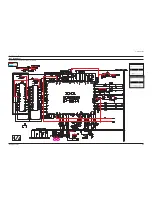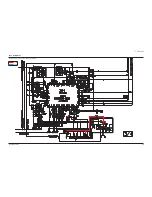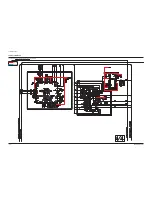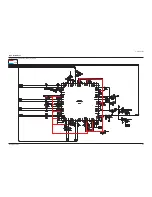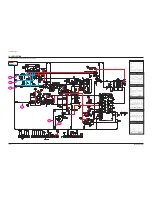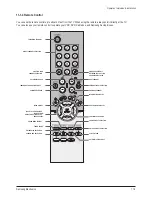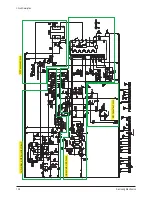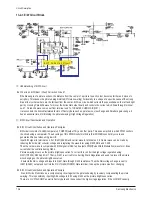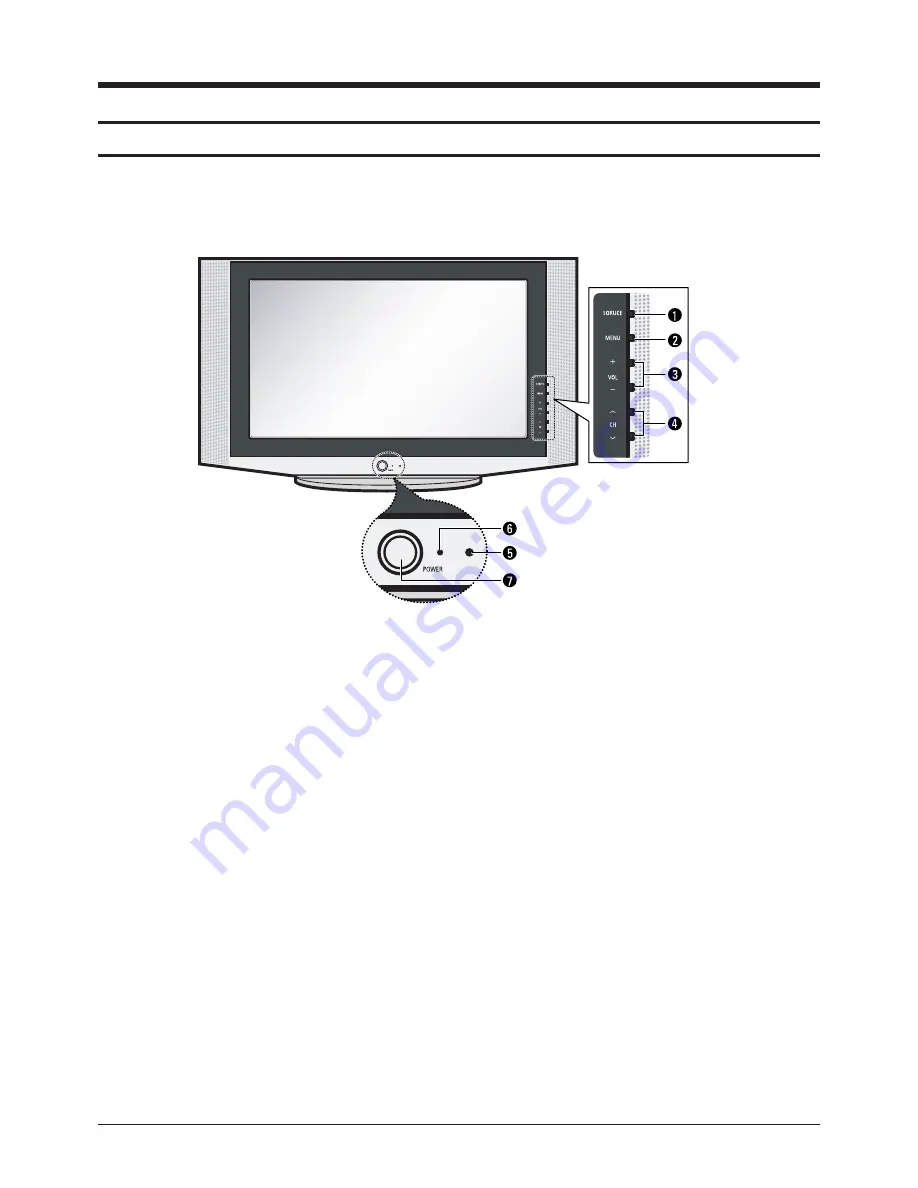
Operation Instruction & Installation
Samsung Electronics
11-1
11. Operation Instruction & Installation
11-1 Product Features and Functions
11-1-1 Control Buttons
You can control your TV's basic features, including the on-screen menu.
To use the more advanced features, you must use the remote control.
①
TV/VIDEO
Press to change between viewing TV programs and signals
from other components.
②
②
MENU
Press to see an on-screen menu of your TV's features.
③
+ VOL -
Press to increase or decrease the volume.
Also used to select items on the on-screen menu.
④
④
∧
CH
∨
∨
Press to change channels. Also press to move between
items on the on-screen menu.
⑤
Remote Control Sensor
Aim the remote control towards this spot on the TV.
⑥
⑥
Stand-By Indicator
Lights up when you turn the power off.
- Power Off ; Red
- Power On ; Off
- Timer On ; Green
⑦
POWER
Press to turn the TV on and off.
Содержание CS29Z30SPBXBWT
Страница 10: ...1 6 Samsung Electronics MEMO...
Страница 18: ...Alignment Adjustment 3 4 Samsung Electronics...
Страница 67: ...MEMO Samsung Electronics 5 24...
Страница 87: ...7 6 Samsung Electronics MEMO...
Страница 106: ...Samsung Electronics Schematic Diagram 10 9 10 4 CRT This Document can not be used without Samsung s authorization...
Страница 107: ...Schematic Diagram 10 10 Samsung Electronics 10 5 AV This Document can not be used without Samsung s authorization...
Страница 108: ...Samsung Electronics Schematic Diagram 10 11 10 6 CONTROL This Document can not be used without Samsung s authorization...
Страница 119: ...12 6 Samsung Electronics MEMO...