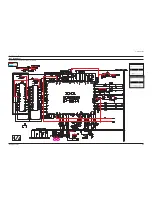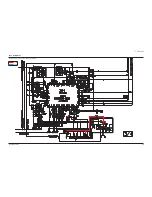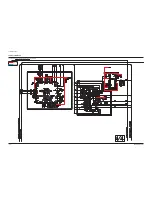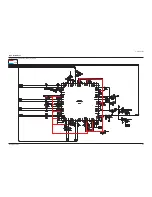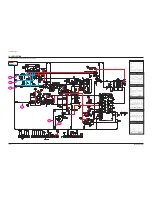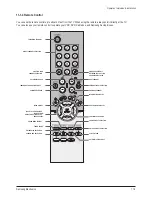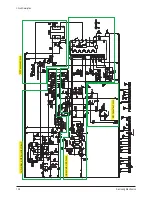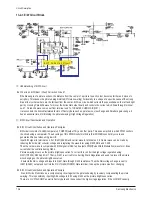Operation Instruction & Installation
11-2
Samsung Electronics
11-1-3 Connection Jacks (Rear)
Use the rear panel jacks to connect an A/V component that will be connected continuously, such as a VCR or a DVD player.
Because there are three sets of input jacks, you can connect three different A/V components (i.e., a VCR and a DVD, 2 VCRs,
etc.)
11-1-2 Side Panel Jacks
You can use the side panel jacks to connect an A/V component that is used only occasionally, such as a camcorder or video game.
①
S-VIDEO INPUT
Connect a S-video signal from a camcorder or video game.
②
②
VIDEO INPUT
Used to connect a video signal from a camcorder or video
game.
③
AUDIO INPUT
Connect the audio signals from a camcorder or video game.
Содержание CS29Z30SPBXBWT
Страница 10: ...1 6 Samsung Electronics MEMO...
Страница 18: ...Alignment Adjustment 3 4 Samsung Electronics...
Страница 67: ...MEMO Samsung Electronics 5 24...
Страница 87: ...7 6 Samsung Electronics MEMO...
Страница 106: ...Samsung Electronics Schematic Diagram 10 9 10 4 CRT This Document can not be used without Samsung s authorization...
Страница 107: ...Schematic Diagram 10 10 Samsung Electronics 10 5 AV This Document can not be used without Samsung s authorization...
Страница 108: ...Samsung Electronics Schematic Diagram 10 11 10 6 CONTROL This Document can not be used without Samsung s authorization...
Страница 119: ...12 6 Samsung Electronics MEMO...