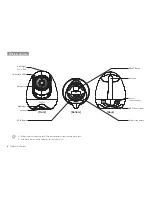English ·
9
02
Pr
oduct Overview
BabyView Watch
Environment Sensor
Charging Port
OLED Screen
Humidity and
Temperature Sensor
Dust Sensor
Camera
Connection cable
Powering Your system
g
ettIng
s
tarted
n
On/Stop
button
[Front]
[Back]
[Front]
[Back]
Monitor
Camera
`
Only use the enclosed Camera Power adapter.
`
The bluetooth watch can be charged by only using the provided power adapter.
Watch
Sensor
1.Fully charge the system before use.Camera must be plugged in at all times.
2.Push the power button for about 4-5 second to turn on the monitor.
3.To turn the camera "On", press the power switch located on the bottom of the camera.
A light will illuminate if it is turned on.
Air condition
indicator
`
Full charge time (Monitor - 50 ~ 60min, Watch - 7.5 ~ 8.0 hours)
Содержание BabyView SEW-3057W
Страница 1: ...SEW 3057W BabyView User Manual ...
Страница 21: ...MEMO ...