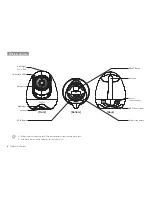English ·
13
03
Getting Started
No.
Icon
Name
Description
B
Pair / Unpair
Camera
You can connect up to 4 cameras to your
system.
C
Settings
You can set up many functions from this
setting menu.
D
Night Light
On/Off
Indicates if the night light is on or off. You
can control the night light on the camera
remotely or manually.
E
Bluetooth
You can connect to BabyView Watch
using this icon and check the current
connection status.
C-1
Settings
Vox
Set the VOX sensitivity to detect low or
high sound levels.
C-2
Settings
Date & Time
Setting
You can set up the system date&time.
C-3
Settings
Feed Timer
Set time intervals to feed your baby.
C-4
Settings
Photo Diary
Setting
You can input your baby's birthday and
select an ideal time for the camera to
take a picture of your baby.
C-5
Settings
Brightness
You can adjust the brightness of each
individual cameras.
C-6
Settings
Environment
Sensor
You can choose the sensor alerts from
this menu and set up the ideal
temperature range.
C-7
Settings
Camera
Speaker
Volume
You can adjust the speaker volumes of
each individual cameras: 5 being the
loudest and 0 being mute.
No.
Icon
Name
Description
C-8
Settings
Reset
Reset the monitor back to its factory
settings.
C-9
Go Back
Press the [ ] icon to save the
changes and return to previous page.
C-10
Home
Press the [ ] icon to return to the
Live screen.
[Camera]
Power Key Operation
Press
Time
Power
Off
Live
View
(VOX set
to ON)
Live View
(VOX set
to OFF)
Multi
view
Sequence
view
VOX ON
(include
Audio Only)
Short
Press (< 2
sec)
No Action
Go to
VOX ON
Go to
Audio only
mode
No action Go to Audio
only mode
Turn
ON
Long
Press (
≥
2sec)
Turn
ON
Turn
OFF
Turn
OFF
Turn
OFF
Turn
OFF
Turn
OFF
Содержание BabyView SEW-3057W
Страница 1: ...SEW 3057W BabyView User Manual ...
Страница 21: ...MEMO ...