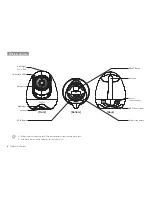14
· Getting Started
VOX (Voice activated)
Select to monitor and listen for significant sound levels with reduced
ambient noise.
The screen goes off in “VOX” mode if there is no significant sound louder
than a certain level about 30 seconds. The monitor screen turns back on
as soon as it detects sound around the camera.
In “VOX” mode, you can set the sensitivity.
•
Low Sound Level Detection : Sets to higher sensitivity.
•
High Sound Level Detection : Sets to lower sensitivity.
Remark: When the VOX is triggered, the BabyView Watch will vibrate and show an
alert. You can stop the vibration by pressing the button on the side of the bluetooth
watch. When the bluetooth watch is outside the bluetooth range, it will vibrate for
several seconds, which you can stop by pressing the button on the side.
Dust/Air Blower
If the dust sensor light remains red after cleaning the room, please use a dust/ air blower to
clean the dust sensor vent. Then wipe the surface of the dust sensor fan with a cotton
swab or cloth.
Please clean the sensor as stated above once every 3 - 6 months.
Please note that the dust/air blower is not included with the system.
Clean sensor
Function Description
n
`
When you stop the vibration alert by pressing the button, it will not make
additional alert from the same camera during 3min. After 3min, the watch will
make vibration alert again. But if there's another VOX event from other
cameras during this 3min, then the watch will make the vibration alert
immediately.
Photo Diary
This feature allows you to make a photo diary of your baby. Set the capture time and the
camera will take a pitcure once a day in HD. The pictures will be stored to the micro
SDcard. If you are not satisfied with the photo of the day, you can reset the capture time
and the inital picture will automatically be replaced by the new picture.
Environment Sensor
All data from the sensor are for general reference only and is not intended for professional
use.
The sensor allows you to create a comfortable environment for your baby.
If you enabled alerts to your monitor, the sensor will send alerts based on the conditions
below.
- Temperature: You can set the desired range from the monitor.
- Humidity: below 45% above 65%
- Air Quality: bad condition
The sensor shows the current air quality level of the room via LED light colors:Green/Yellow/
Red.
BabyView Watch
The watch communicates with the monitor via Bluetooth.
The watch notifies you of any sound detected in the baby's room via vibration and alert
icon. If you want to receive alerts from the monitor,
- Please set the VOX ON from the menu.
- Please stay within range of the monitor.
The button on the side of the watch allows you to
- Turn off the vibration alerts
- Turn on the display to check the condition
Dual-Mode monitoring
You can remotely monitor your baby via BabyView monitor and Wisenet BabyView App at
the same time.
The quality from the mobile App may be low based on the netowrk condition.
If you want to use dual-mode monitoring, please see the follow ‘Mobile Application’ guide.
Содержание BabyView SEW-3057W
Страница 1: ...SEW 3057W BabyView User Manual ...
Страница 21: ...MEMO ...