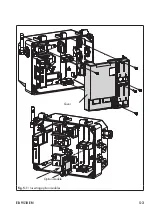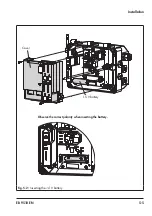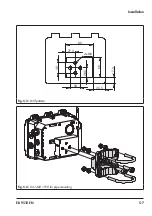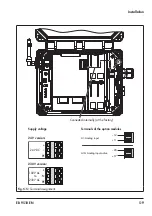EB 9510 EN
7-3
Start-up and configuration
7.1.2
Setting the language
The following languages are available for selection in the language menu of the gateway:
−
English · German · French · Italian · Spanish
The language can only be changed in the
Specialist
user level.
1. Press key (in start screen) to go to the main menu.
2. Select Start-up (1) with or
key and confirm with
key.
3.
Select Sprache/Language (1.2) with
or
key and confirm with
key.
4. Press key and select the required language with or key.
5. Press
key to confirm the setting.
7.1.3 Activating password protection
The password can only be changed and activated in the Specialist user level.
1. Press key (in start screen) to go to the main menu.
2. Select Start-up (1) with or
key and confirm with
key.
3. Select password protection (1.3) with or key.
4. Press key to activate password protection.
Î
The default password is
1234
. To change the password, proceed as follows:
1. In the Start-up (1) menu, select Password (1.4) with or
key and confirm with
key.
2. Press key. Select the digit within the password with or key.
3. Press key. Change the number (0 to 9) within the password with or key.
4.
Confirm with
key (proceed in the same way for the rest of the password).
5. After selecting all digits of the password, press key.
Содержание 5007-2 Series
Страница 8: ...1 4 EB 9511 EN...
Страница 12: ...2 4 EB 9511 EN...
Страница 24: ...3 12 EB 9511 EN...
Страница 29: ...EB 9510 EN 5 3 Cover Option module Fig 5 1 Inserting option modules...
Страница 36: ...5 10 EB 9510 EN...
Страница 50: ...11 2 EB 9511 EN...
Страница 52: ...12 2 EB 9511 EN...
Страница 54: ...13 2 EB 9511 EN...
Страница 56: ...14 2 EB 9511 EN...
Страница 68: ...17 2 EB 9511 EN...
Страница 69: ......
Страница 70: ...4 EB 9511 EN...
Страница 71: ...EB 9511 EN 5...