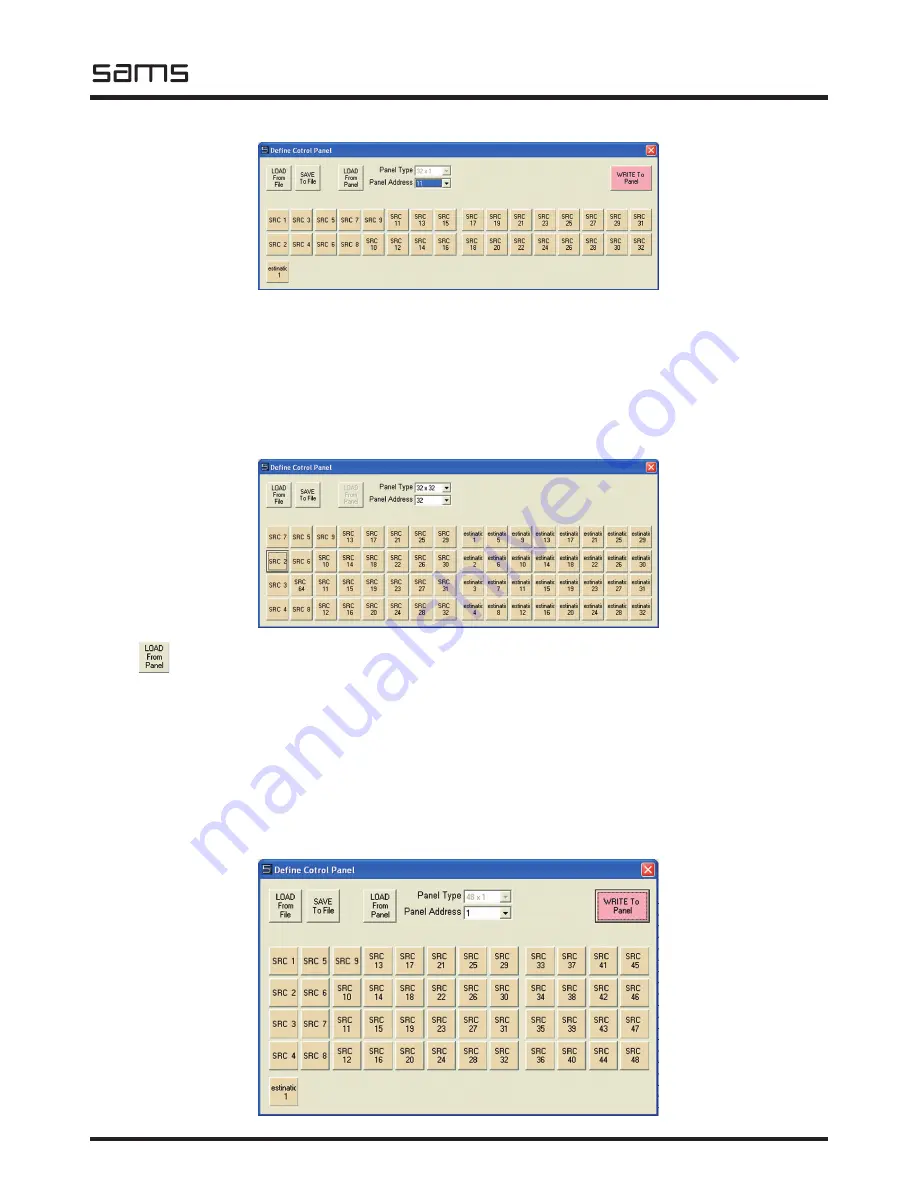
HDV
Routing switchers
Sams elektronik d.o.o. • [email protected] • www.sams.rs
elektronik
25
By changing the address in the window, you can see one slave command that is addressed.
This means that the command that carries that address is connected to the main command. Picture
(above) shows an example where at 11 is slave command CP-32 (32x1). Display in software of slave
command is the same as it looks that command, which greatly simplifies further configuration and
orientation control.
If you choose address of command that is not connected to the system, it is possible to access the drop-
down menu Panel Type but LOAD FROM PANEL as well as WRITE TO PANEL are not available.
The picture (below) shows an example where at the address 32 is not slave command, so that it is
selected CP-3232 (32x32) for configuration and saving as a document on your computer.
DOWNLOAD BUTTON LAYOUT WITH CONTROLS - LOAD FROM PANEL
When opening the window for configuring the panel, it shows the factory state of commands,
where the first source is the first key, the second to second, etc., and also the destination. By pressing
LOAD FROM PANEL, downloads arrangement of keys with the selected remote control. Then WRITE TO
PANEL button goes off and does not appear until you change the downloaded configuration.
COMMAND CONFIGURATION
Each slave command in and out of the system can be configured by unique button layout.
Each command in the system has its own address. Choose the command that you want to reconfigure
in drop-down menu Panel Address. In the example shown in the figure (below), was selected slave
command with address 1. In this case, the command CP-48 (48x1) is connected to the system.




































