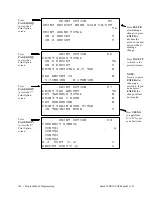176 • Program Mode Programming
Sam4s SPS-300 OP Manual v1.35
Option
Entry
Description
STOP OPERATIONS
WHEN E.J. IS FULL
Y or N
If the electronic journal is enabled above, select
Y
if
you wish to stop operations when the journal memory
is full.
SEND ONLY NEGATIVE
ENTRIES TO E.J.
Y or N
If the electronic journal is enabled above, select
Y
if
you wish to capture only transactions with negative
entries.
X REPORT &
DECLARATION TO E.J
Y or N
If the electronic journal is enabled above, select
Y
if
you wish to capture reset reports.
DIRECT MULT MORE
THAN ONE DIGIT
Y or N
If you allow direct multiplication of a preset PLU, you
can allow only single digit multiplication or
multiplication by more than one digit.
TENDER VALIDATION
Y:AMT TENDERED
N:AMT OF SALE
Y or N
Validation is allowed if an appropriate optional printer
is connected to an RS-232C port. Here you can choose
the content of single line validation
EUROPEAN ROUNDING
Y or N
Select Y to implement the rounding system that you
enter on this page. For example, enter a range such as
“.00 - .05” and then select the rounding value for the
range.
DISABLE NOT FOUND
PLU
Y or N
Select N to allow the operator to enter PLU prices and
other data when the entered PLU number is not found
in the PLU file.
EMBEDED PRICE BAR
CODE TYPE 1/3/4/7
1, 3, 4 or 7
Enables price embedded bar codes:
1
= Type 1 embedded barcodes have 5 item codes with
a price check sum and a 4 digit price field.
3
= Type 3 embedded barcodes have 6 item codes
without a price check sum and a 4 digit price field.
4
= Type 4 embedded barcodes have 5 item codes
without a price check sum and a 5 digit price field.
7
= Choose
7
if you are embedding a weight, rather
than a price. Use weight when different items are sold
in bulk, such as nut/bolts in a hardware store. When a
weight embedded bar code is scanned the weight is
displayed and must be extended by a price at the cash
register.
CLERK INTERRUPT
Y or N
PRG DESC BY CODE
Y or N
When N, program descriptors by pressing the
appropriate key on the program overlay. When Y,
program descriptors by typing the code for each
descriptor character.
AUTO CUTTER
Y or N
NOT USED.
USE SPOOL
Y or N
Choose Y if the paper take-up spool is being used
(single printer models only.)
MCR CLERK SIGN ON
Y or N
Choose Y to activate the optional card reader for clerk
operations.
Содержание SPS-300 Series
Страница 2: ......
Страница 4: ......
Страница 6: ......
Страница 8: ......
Страница 30: ......
Страница 40: ......
Страница 100: ......
Страница 112: ......
Страница 122: ......
Страница 249: ...Sam4s SPS 300 OP Manual v1 35 Program Mode Programming 245...
Страница 268: ......
Страница 312: ......
Страница 314: ......