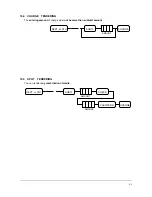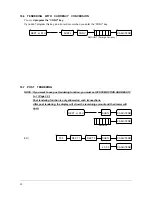75
1 REPORT MODES
REPORT TYPE TOTALS
Z Counter
REMARKS
X
Not reset
Not advance
Z
Reset to ‘0’ Advance
X2
Not reset
Not advance
Period-to-date report
Z2
Reset to ‘0’ Advance
Period-to-date report
NOTE : If you don’t want to open the drawer when the reports are run,
set SYSTEM OPTION ADDRESS 5 to value ‘b’. ( Page 38 )
2 CASH DECLARATION
If the
compulsory cash declaration
is
programmed ( SYSTEM OPTION ADDRESS 5 )
,
the
cash declaration
must be performed in
“X / Z” mode
prior to taking X / Z reports
.
START AMOUNT
OR
EXIT
NOTE : After doing cash declaration in the ‘X / Z’ mode, if you turn the control key to any other
position except the ‘X / Z’, the cash declaration function will be lost.
So if you want to print the reports, you should perform the cash declaration again.
CASH/TEND
CASH/TEND
CASH/TEND
CHECK
Содержание ER-5100? SERIES
Страница 11: ...10 KEYBOARD LAYOUT...
Страница 25: ...24 2 7 3 DESCRIPTOR PROGRAMMING SCAN PAID OUT CASH TEND...
Страница 44: ...43 2 19 PARAMETERS PROGRAM SCAN SUBTL CASH TEND...
Страница 68: ...67 STEP 3 STEP 4 STEP 5 STEP 6 SLIP PRINTING STEP 7 STEP 8 SLIP PRINTING...
Страница 71: ...70 STEP 1 STEP 2 STEP 3 STEP 4 SLIP PRINTING STEP 5 STEP 6 SLIP PRINTING...
Страница 79: ...78...
Страница 80: ...79...
Страница 85: ...84 OPTIONAL FULL CLERK REPORT SYSTEM OPTION 8...
Страница 89: ...88 2 ALPHA NUMERIC KEYBOARD LAYOUT...