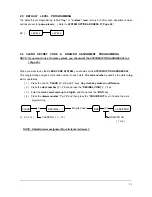25
2.8 DEPARTMENT PROGRAMMING
* HASH Department *
- Typically
HASH department
may be used to register items such as
delivery charges
or
lottery sales
that a merchant may not want to appear in accumulated sales totals.
- Sales registered into
HASH department
do
not add to
the
grand total
,
gross sales total
and may
also be
programmed not to add to
the
net sales total
.
-
HASH departments
add to
the
total of each sale
and therefore are included in
all media
and
the
drawer totals
. Like normal departments,
HASH departments
also add to a
total of all HASH
departments and PLUs
on the
financial report
.
-
SYSTEM OPTION ADDRESS 10
is used to select whether
HASH department totals
add to
the
net
sales total
or not.
2.8.1 DEPARTMENT STATUS PROGRAMMING
A. PROGRAMMING OPTION
PROGRAMMING OPTION
VALUE
OPTION DIGIT
Department
GROUP NO
.
0 ~ 9
N 1
Resettable counter
, counter will
increase
.
Nonresettable counter
, counter will
increase
.
Resettable counter
, counter will
decrease
.
Nonresettable counter
, counter will
decrease
.
0
1
2
3
N 2
HASH department
feature
GALLONAGE department
feature
NON-ADD NUMBER compulsory
a
b
c
YES = 1
YES = 2
YES = 4
NO = 0
NO = 0
NO = 0
N 3 = a + b + c
Department is
NEGATIVE
.
Department is
SINGLE ITEM
.
VALIDATION compulsory
a
b
c
YES = 1
YES = 2
YES = 4
NO = 0
NO = 0
NO = 0
N 4 = a + b + c
Department is
OPEN ( HALO )
.
Department is
PRESET
.
Department is
DISABLED
.
0
1
2
N 5
Department is
not taxable
.
Department is taxable by
VAT 1
.
Department is taxable by
VAT 2
.
Department is taxable by
VAT 3
.
Department is taxable by
VAT 4
.
Department is taxable by
VAT 1 & 3
.
0
1
2
3
4
5
N 6
Department is printed on
KITCHEN PRINTER
a YES = 1 NO = 0 N 7
Содержание ER-5100? SERIES
Страница 11: ...10 KEYBOARD LAYOUT...
Страница 25: ...24 2 7 3 DESCRIPTOR PROGRAMMING SCAN PAID OUT CASH TEND...
Страница 44: ...43 2 19 PARAMETERS PROGRAM SCAN SUBTL CASH TEND...
Страница 68: ...67 STEP 3 STEP 4 STEP 5 STEP 6 SLIP PRINTING STEP 7 STEP 8 SLIP PRINTING...
Страница 71: ...70 STEP 1 STEP 2 STEP 3 STEP 4 SLIP PRINTING STEP 5 STEP 6 SLIP PRINTING...
Страница 79: ...78...
Страница 80: ...79...
Страница 85: ...84 OPTIONAL FULL CLERK REPORT SYSTEM OPTION 8...
Страница 89: ...88 2 ALPHA NUMERIC KEYBOARD LAYOUT...