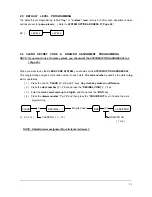15
Indicates that
a clerk
must be
signed on
for operating in the ‘X’ or ‘Z’ mode.
Indicates
an error condition
.
Press the
“CLEAR”
key to clear this condition.
Indicates that
the cash drawer must be closed.
Indicates that
NON-ADD NUMBER
should be entered.
Indicates that the
ADD CHECK
operation must be performed.
Indicates that the
cash declaration
operation must be performed.
Indicates that
EAT-IN / TAKE-OUT / DRIVE-THRU
procedure must be performed
before tendering.
Indicates that
now a table is open.
Indicates that
all the open tables or clerks must be finalized.
Indicates that
the sale data is too big
.
Please
issue all Z report
. ( ‘100’ - ‘SUBTL’ in Z mode )
Indicates that
the scale runtime over
.
Indicates that
the scale is not measurable
things on the scale.
Indicates that the
open drawer warning tone sounds
by the open drawer alarm.
Please
close the cash drawer
.
Indicates that
the slip printer is disconnected
.
Please check if the slip printer is connective.
Indicates that
the paper run out on the EPSON TM-290
Ⅱ
.
Please
insert the paper
to the slip printer and press the
“CLEAR”
key.
C L
E 1
E 2
E 4
E 5
E 6
E 7
E 8
E 9
E 1 0
E 1 1
E 1 2
E 1 3
E 1 4
no PAP
Содержание ER-5100? SERIES
Страница 11: ...10 KEYBOARD LAYOUT...
Страница 25: ...24 2 7 3 DESCRIPTOR PROGRAMMING SCAN PAID OUT CASH TEND...
Страница 44: ...43 2 19 PARAMETERS PROGRAM SCAN SUBTL CASH TEND...
Страница 68: ...67 STEP 3 STEP 4 STEP 5 STEP 6 SLIP PRINTING STEP 7 STEP 8 SLIP PRINTING...
Страница 71: ...70 STEP 1 STEP 2 STEP 3 STEP 4 SLIP PRINTING STEP 5 STEP 6 SLIP PRINTING...
Страница 79: ...78...
Страница 80: ...79...
Страница 85: ...84 OPTIONAL FULL CLERK REPORT SYSTEM OPTION 8...
Страница 89: ...88 2 ALPHA NUMERIC KEYBOARD LAYOUT...