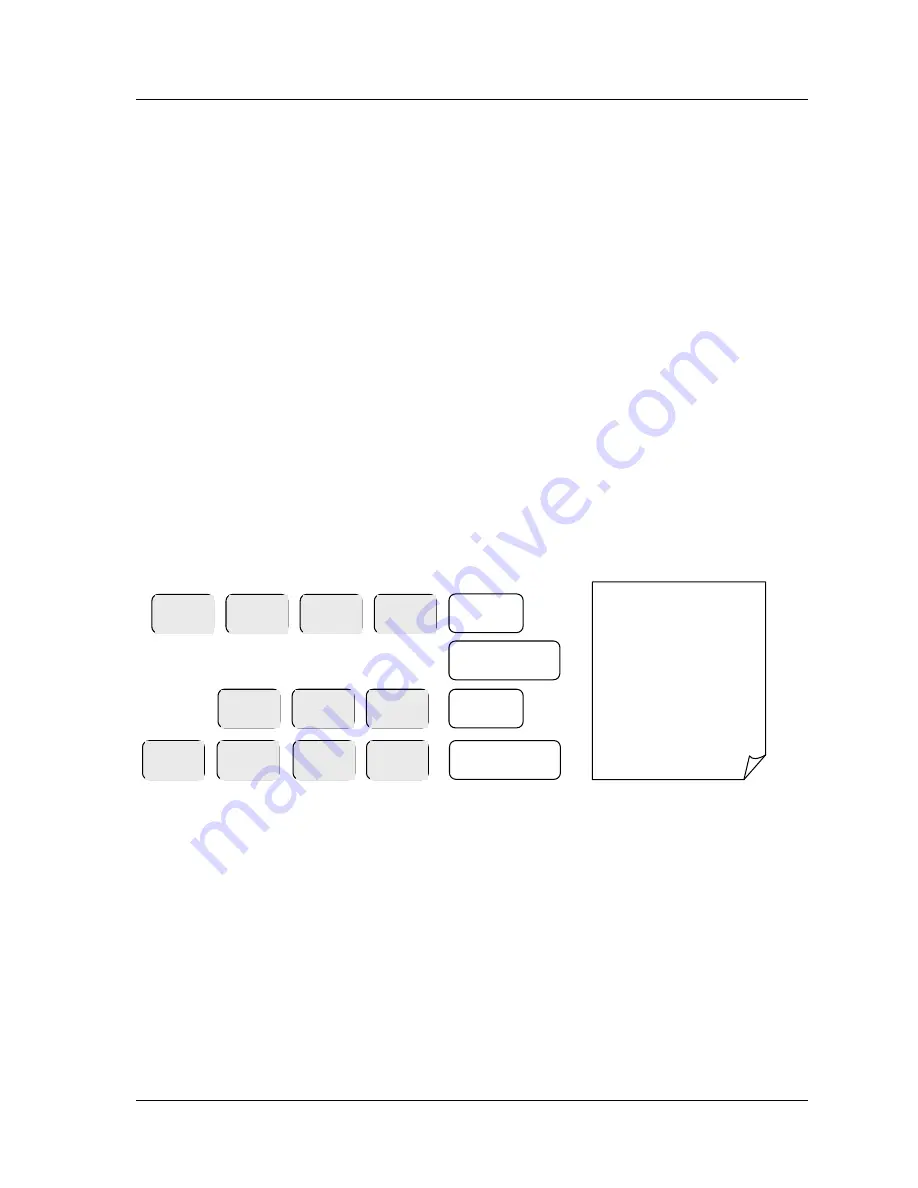
•
••
•
24 Register Mode
Tendering Operation
It is possible to split a transaction value into multiple methods of payment
I.e. Cash and Charge. It is also possible to calculate the amount of change
due to the customer for cash payments.
Partial Tender – Manual Price Department Example
•
Ensure the mode is in the
REG
position
•
Type in the price of the item on the number keys without a decimal point
I.e. enter 2000 for £20
•
Press the
DEPT.1
key to register the item
•
Press the
SUBTOTAL
key to display the value due
•
Enter the value of monies paid by charge and press the
CHARGE
key
I.e. enter 500 CHARGE for £5
•
Enter the value of monies paid by cash and press the
CASH/TEND
key
I.e. enter 1500 CASH/TEND for £15
Example Receipt
THANK-YOU
CALL AGAIN
13/07/2015 MON 09:23
DEPT1 £20.00
TOTAL £20.00
CHARGE £5.00
TOTAL £15.00
CASH £15.00
CLERK 1 00012 00000
0
0
0
DEPT.1
SUBTOTAL
2
0
5
0
CHARGE
CASH/TEND
(=)
0
5
0
1
Содержание ER-180U Series
Страница 1: ...ER 180U Series Electronic Cash Register Operation and Programming Manual...
Страница 2: ...Note All specifications are subject to change without notice...
Страница 16: ...12 Register Mode...
Страница 35: ...31...
Страница 36: ...32 Void Mode...
Страница 39: ...Void Mode 35...
Страница 40: ...36 Reporting Mode...
Страница 43: ...Reporting Mode 39...
Страница 44: ...40 User Messages User Messages...
Страница 47: ...43...
Страница 48: ...44 Program Mode...
Страница 70: ...66...
Страница 71: ...67 Service Mode...
Страница 77: ...Specification 73...






























