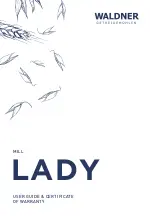Operating Instructions
19 / 92
5.6
Starting / ending the cooking process
5.6.1
Starting the cooking process
Select products / make settings, see from Page 22 Chapter 6.
1
"Manual steam injection" button
Start cooking process
D
The symbol in the key glows green.
.
Tap the key "Start/Stop".
D
The symbol in the "Start/Stop" key changes from
green to red.
D
The cooking process is running.
D
The time runs down. The remaining time is dis
played.
D
The progress bar indicates the time progression
graphically.
D
You can make changes during the cooking process.
D
Steaming operating mode: If the temperature in the
cooking chamber is too high, the cooking chamber is
cooled down. The temperature on the display flashes
during the cooling down process.
Displaying the actual temperature in the cooking
chamber.
.
Tap the "Temperature" key.
D
The actual temperature is shown for approx. 5 se
conds.
"Start/Stop" key info presentation
Green: The cooking process can be started.
Red: The cooking process is running. The cooking pro
cess can be interrupted by tapping the "Start/Stop" key.
Blue: Shows the completion of a heating or cooling pro
cess. The controller waits for a confirmation to start the
cooking time countdown.
The cooking time countdown starts only after
−
loading the cooking compartment, by opening and
closing the door of the cooking compartment
or
−
after tapping the key "Start/Stop".