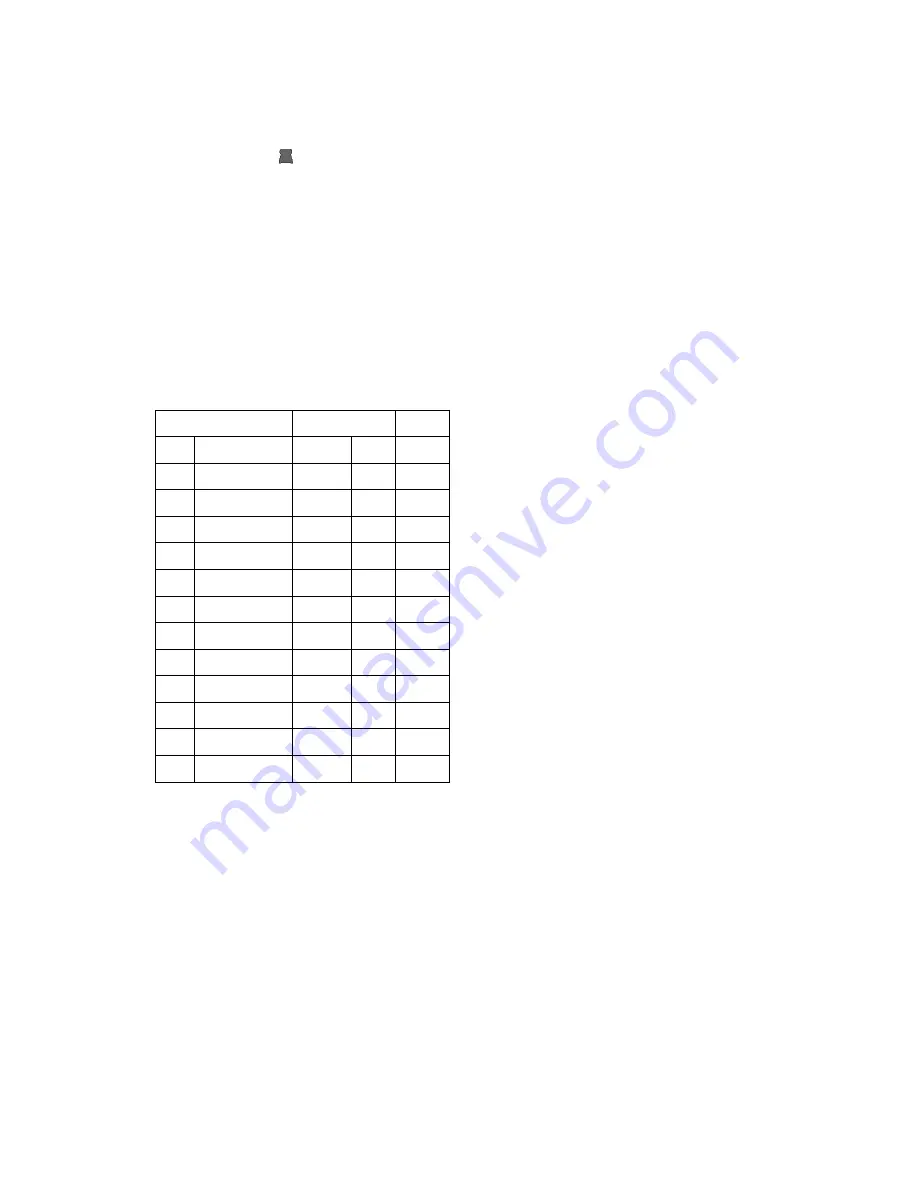
8
= P), dark (display = H).
39.
The crust colour button only works with the basic, French, wholewheat, and
sweet programs, sizes:
I j k.
40. Use the size button to move the arrow on the top of the display to the size you
want – the options are: small I (500g), medium j (750g), large k (1kg).
41. These sizes are approximate – think of them as small, medium, and large.
42.
The size button only works with the basic, French, wholewheat, sweet, and
sandwich
programs.
Program
Buttons
No. Name
Colour Size Timer
1
Basic
²
²
²
2
French
²
²
²
3
Wholewheat ²
²
²
4
Cake
5
Sweet
²
²
²
6
Dough
7
Jam
8
Sandwich
²
9
Gluten Free
10
Fastbake I
11
Fastbake II
12
Speciality
Using the timer
43. Using the timer is optional – if you don’t want to use it, jump to point 49.
44.
You may use the timer to set the finishing time up to 13 hours ahead (including
the recipe time).
45. The timer only works with the basic, French, wholewheat, and sweet programs.









































