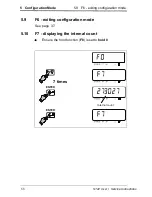5.8 F5 - print option
5 Configuration Mode
S122
User /
Service Instructions
5.8.1
Printer outputs
The S122 can be connected to a computer running a suitable
application or a 40 column printer, see the typical outputs below.
rnP 1
PC stable transmit
ST,NT,+ 1.000lb
ST,NT,+ 1.000lb
ST,NT,+ 2.002lb
ST,NT,+ 2.004lb
ST,NT,+ 0.000lb
ST,TR,+ 1.000lb
ST,NT,+ 0.990lb
ST,NT,+ 0.990lb
ST,NT,+ 1.000lb
ST,NT,+ 1.000lb
ST=Stable weight
NT=Gross weight
TR=Net weight in operation
When the weight is stable
press the key to transmit
each transaction to the PC.
ENTER
TARE
ENTER
ENTER
rnP 2
Continuous
transmission to PC
UlbS,NT,+1.000lb
US,NT,+ 1.000lb
ST,NT,+ 1.000lb
ST,NT,+ 1.000lb
US,NT,+ 1.000lb
US,NT,+ 1.000lb
ST,NT,+ 0.890lb
ST,NT,+ 0.890lb
ST,NT,+ 1.000lb
ST,NT,+ 1.000lb
The weight is continuously transmitted to the PC.
Содержание S122
Страница 1: ...76104 180 Issue 0 76104 180 21 07 2004 ENGLISH S122 Light Industrial Scale User Service Instructions...
Страница 26: ...Creating a preset tare Example 1lb Reviewing a pre set tare value...
Страница 27: ...Canceling a pre set tare...
Страница 59: ...S122 User Service Instructions 6 2 Wiring Diagrams 6 2 Main board connections 6 2 Main board connections...
Страница 60: ...6 3 Load cell connections 6 3 Wiring Diagrams S122 User Service Instructions 6 3 Load cell connections...