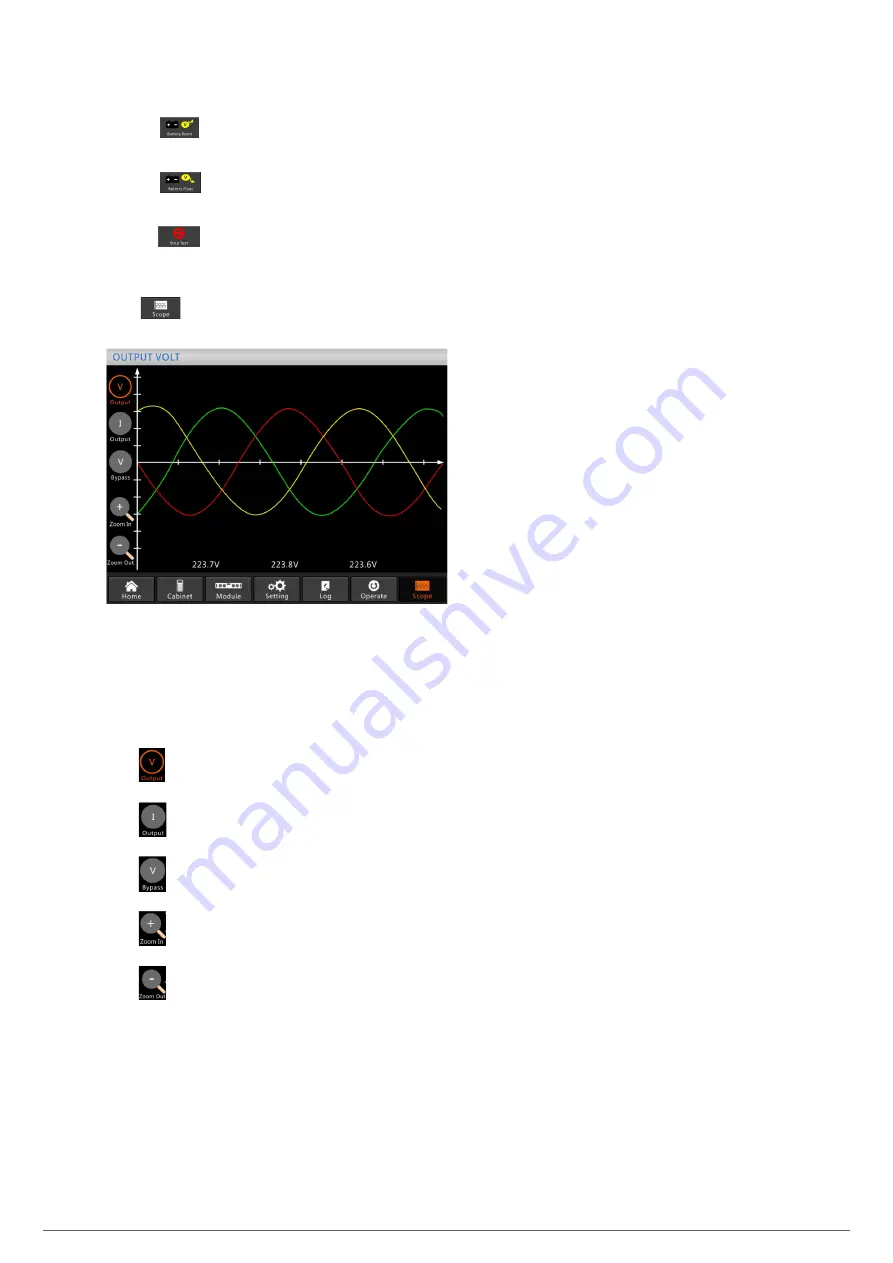
58
SALICRU
•
Quick battery charging
Press
, the system starts quick charging.
•
Battery float
Press
, the system starts float charging.
•
Test stop
Press
, the system stops battery test or maintenance.
7.3.6. Charts.
Press
in the bottom right of the screen. The system
enters the Charts menu.
Fig. 89.
Charts menu.
Users can see the output voltage, output current and bypass
voltage waveforms by touching the corresponding icon on the
left side of the interface. The size of the waveforms can be
enlarged or reduced.
Press
to display the three-phase output voltage.
Press
to display the three-phase output current.
Press
to display the three-phase bypass voltage.
Press
to expand the waveform.
Press
to reduce the waveform.
Содержание SLC ADAPT Series
Страница 1: ...SLC serie ADAPT 180 300 y 500 kVA UNINTERRUPTIBLE POWER SUPPLY UPS USER S MANUAL...
Страница 10: ...10 SALICRU Fig 6 Front and rear view of 10 slot cabinet 300 kVA 200 kVA at 3x208 V with closed doors...
Страница 12: ...12 SALICRU Fig 8 Front view of 10 slot cabinet 500 kVA 300 kVA at 3x208 V with closed doors...
Страница 64: ...64 SALICRU...
Страница 65: ...65 SLC ADAPT UNINTERRUPTIBLE POWER SUPPLY UPS USER S MANUAL...























