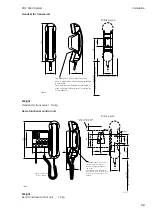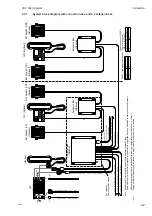Functional unit workshop service
VHF 5000 System
3-48
0608
Reference
Operation/Test
Test Criteria
Comments/instructions
CU-01
Power up radio and
CU5000
Power up the transceiver first. Then power
up the CU5000.
Pass:
The CU5000 is lit. The
number of powered CU’s are
reported in accessory self-
• If the CU5000 is not responding well
press the “Dim” button.
Fail:
Not connected or no
light.
• Logic connection to VHF is verified
under the self-test menu 5.6.5.
• If the CU display contains “ES”,
connection to the VHF is failing.
Pass:
Functional test acting
as expected.
Fail:
Otherwise
Pass:
Internal speaker sound
available.
Fail:
Otherwise
Pass:
Audio is routed to
earpiece or PTT can control
the Tx indicator on the
CU5000 only if the handset
is hooked-off. None of this is
possible while hooked-on.
Fail:
Otherwise
Pass:
Earpiece sound
available using scenario in
CU-05.
Fail:
Otherwise
Pass:
Tx indicator on
CU5000 is lit if PTT is
pushed.
Fail:
Otherwise
Pass:
Tone is transmitted on
VHF channel.
Fail:
Otherwise.
Pass:
External speaker
sound available using
scenario in CU-04.
Fail:
Otherwise
CU-05
Hook on/off
Turn down squelch to receive voice.
CU-06
Earpiece sound
Assure earpiece level is set correct on the
transceiver via menu
4.3.1.
Verify connected CU
CU-04
Internal speaker
Turn down squelch to receive voice. Turn up
volume on the CU5000.
CU-03
Key and display test
All keys are checked for functionality. Any
of the key presses (except for mute) has a
corresponding reaction in the display.
CU-02
CU-09
External speaker
Pins 11 and 12 in the SPARC-II cable
coming out of the CU5000 are optionally
connected to external speakers. If this
approach is used, the external speaker is
controllable via the volume control of the
CU5000.
CU-07
PTT function
Hook-off is required.
CU-08
Handset microphone test
Activate microphone (PTT). Either observe
signal on VHF channel or measure – if
possible – the activation of the SPARC-II
Microphone audio line.
Tabel 21 (CU) - CU5000 verification steps.
Common user faults
The most common operational faults are collected below:
Handset fixed upside down in cradle.
The cradle contains a single magnet that matches the handset reed-
switch. This means the hook-on state is only detected if the handset is hooked on to the cradle correct. The hook-
on state can be checked the following way:
•
Hook-on handset
•
Press PTT while handset is hooked
•
TX lamp on transceiver is not activated during PTT if the handset is hooked on.
Содержание RT5022
Страница 2: ......
Страница 4: ...VHF 5000 System 0930 ...
Страница 16: ...Maintenance VHF 5000 System 2 2 ...
Страница 70: ...Feature sales VHF 5000 System 4 2 ...
Страница 82: ...Installation VHF 5000 System 5 12 0608 ...
Страница 83: ...VHF 5000 System Installation 5 13 0608 ...
Страница 84: ......