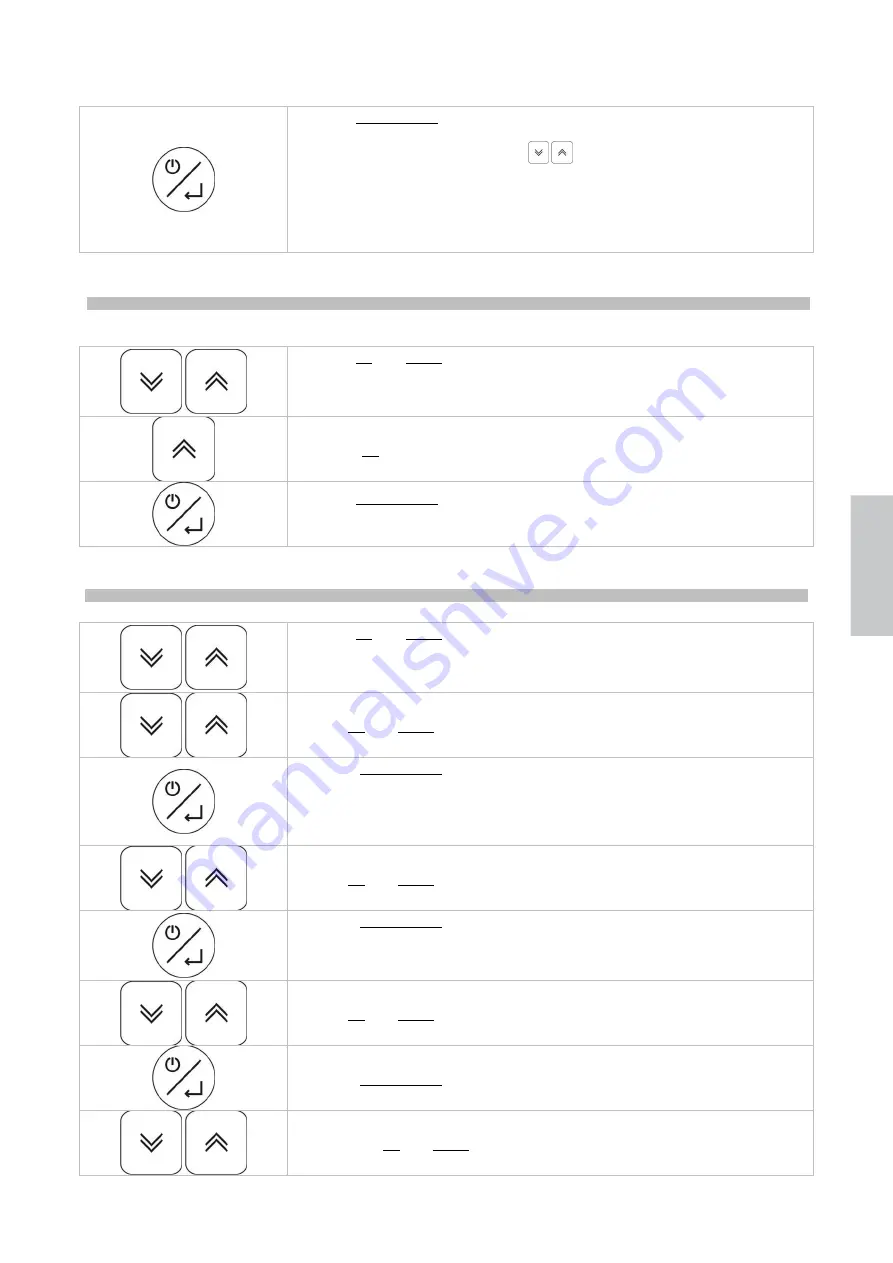
GB
11
Push the
on/sby/enter
to confirm the choice and activate the function.
After 30 seconds if not confirmed the program exits the function.
To unblock the keyboard push the
buttons simultaneously and hold
down for more than 5 seconds:
to confirm this operation the [UnL] will flash
on the display.
When the keyboard is blocked the label [Loc] will appear on the display when
any key is pressed.
PROBE READING MANUAL PRINTING:
Coupled with the TSP print terminal
( only on -25° C / -15° C and -22° C / + 5° C units)
Push the
up
and
down
buttons simultaneously and hold down for more than 3
seconds.
The label [
Loc
] is visualised.
Utilise the
up
button to visualise the [
Prt
] function.
Push the
on/sby/enter
to confirm the choice and activate the function.
After 30 seconds, if not confirmed, the program exits the function.
PARAMETER CONFIGUTATION
Push the
up
and
down
buttons simultaneously and hold down for more than 3
seconds.
The label [
Loc
] is visualised.
Use the
up
and
down
keys to display the function [
PAr
].
Press the
on/sby/enter
key to enter the parameter configuration mode.
After 30 seconds if not confirmed the program exits the function.
Enter the password to gain access.
The display shows the password setting mode [
00
]
Use the
up
and
down
keys to select the password “
65
”
Press the
on/sby/enter
key to confirm your selection.
If the password is correct, the display shows the first parameter in the
configuration list.
Use the
up
and
down
keys to scroll the controller parameters
Press the
on/sby/enter
key to confirm your selection.
Use the keys
up
and
down
to select the new value
Содержание C8Q
Страница 10: ...IT 8 CARATTERISTICHE TECNICHE Le dimensioni degli apparecchi sono riportati di seguito 184 184...
Страница 28: ......
Страница 36: ...FR 8 CARACTERISTIQUES TECHNIQUES Les dimensions des appareils sont report es ci dessous 184 184...
Страница 54: ......
Страница 62: ...DE 8 TECHNISCHE EIGENSCHAFTEN Die Ma e der Ger te sind die folgenden 184 184...
Страница 80: ......
Страница 88: ...GB 8 TECHNICAL SPECIFICATIONS The dimensions of the units are found below 184 184...
Страница 106: ......
Страница 114: ...ES 8 CARACTERISTICAS TECNICAS Las dimensiones de los equipos se encuentran a continuaci n 184 184...
Страница 132: ......
Страница 140: ...NL 8 TECHNISCHE KENMERKEN De apparaten hebben de volgende afmetingen 184 184...
Страница 159: ...RU 1 2 2 2 3 4 8 9 10 SMART FUNCTIONS 10 11 11 11 16 17 17 21 22 22 22 22 23 23 23 24 25...
Страница 160: ...RU 2 Gelateria 25 15 C HFC Z Z Y 1 2 3 4 5 N 6 B C D E F G H L R W...
Страница 161: ...RU 3 OFF...
Страница 162: ...RU 4 12...
Страница 163: ...RU 5 A B C A B C A A A B C B C C B...
Страница 164: ...RU 6 10 5 min 10 cm min 5 cm min 5 cm 4 T 30 C 55 72...
Страница 165: ...RU 7 SHUKO N60320...
Страница 166: ...RU 8 184 184...
Страница 177: ...RU 19 on sby enter on sby enter on sby enter on sby enter rES on sby enter bLO on sby enter on sby enter rES dA 10 HtC...
Страница 178: ...RU 20 22 C 5 C 25 C 15 C HtC 22 C 5 C 25 C 15 C dCA HP stand by HP 22 C 5 C 25 C 15 C LtE...
Страница 180: ...RU 22 3 Sby OFF OFF...
Страница 181: ...RU 23 1 2 30 OFF...
Страница 182: ...RU 24 2002 96 EC 2002 96 WEEE WEEE 2002 96...
Страница 192: ...P 8 CARACTER STICAS T CNICAS As dimens es dos aparelhos s o relatadas a seguir 184 184...
















































