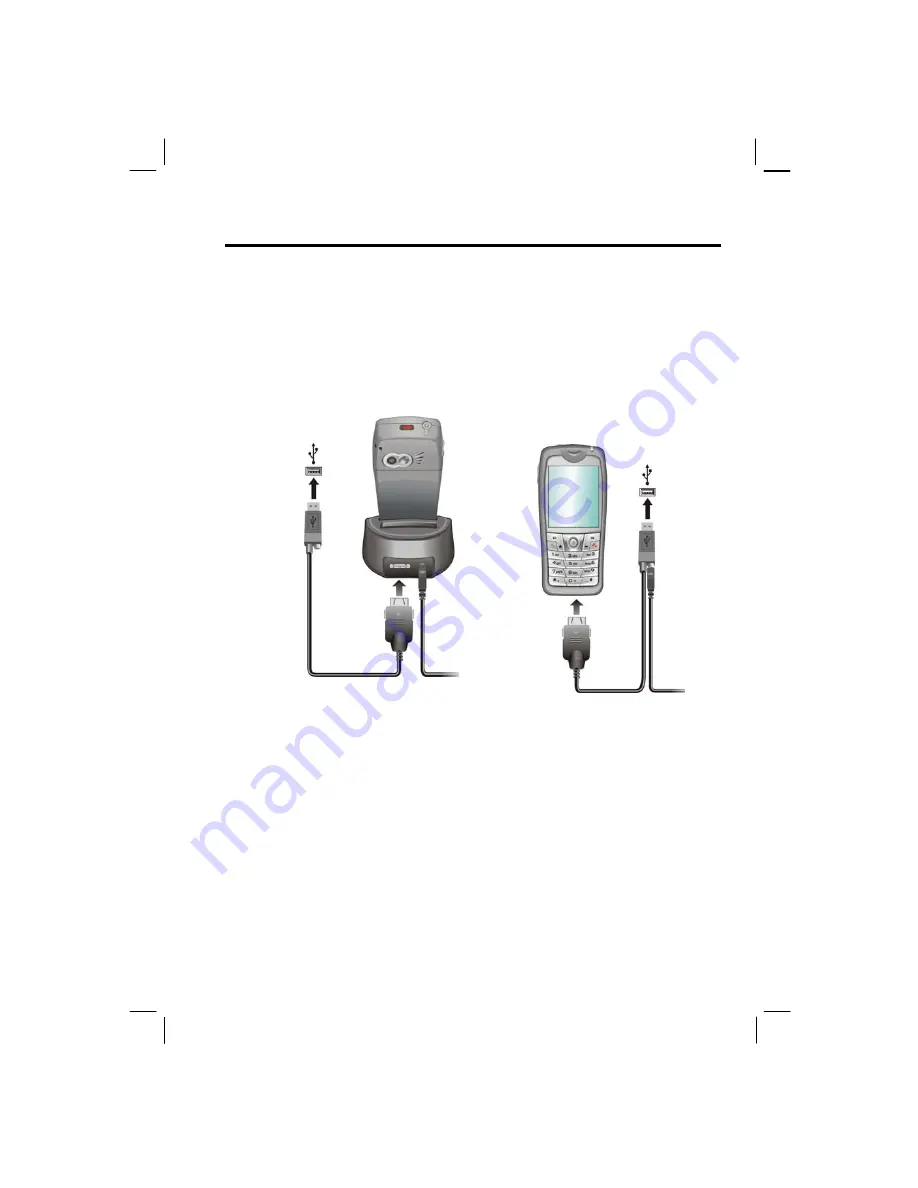
11
8.
After ActiveSync is installed, you will be prompted to connect your Smartphone to your
desktop computer. You can connect with the USB cradle or without it.
With the USB Cradle
Slide your Smartphone into the cradle.
Connect the appropriate end of the
ActiveSync cable to the USB cradle.
Connect the other end to a USB port
on your desktop computer.
Without the USB Cradle
Connect the appropriate end of the
ActiveSync cable to the bottom of the
Smartphone.
Connect the other end to a USB port on
your desktop computer.
If you want to connect the AC adapter,
connect it to the ActiveSync cable.
9.
The “Add New Hardware Wizard” should automatically install the USB driver. (If you
need to specify the location of the driver, click
Browse
and select the CD-ROM drive
containing the Companion CD.)
10.
Follow the on-screen instructions to establish a partnership and synchronize your
Smartphone with your desktop computer.
After synchronizing for the first time, take a look at Calendar, Contacts, and Tasks on the
Smartphone. You will notice that your information has been copied to the Smartphone. (For
more information on ActiveSync, see Chapter 7.)
Содержание My S-7
Страница 1: ...User s Manual Revision V 03 April 2004...
Страница 12: ......
Страница 13: ...1 Part I System Manual...
Страница 14: ......
Страница 26: ......
Страница 40: ......
Страница 54: ......
Страница 76: ......
Страница 94: ...82 C A U T I O N This deletes all of the attachments to this message not only the selected attachment...
Страница 100: ......
Страница 121: ...109 N O T E To edit settings on the Smartphone disconnect it from your desktop computer...
Страница 135: ...123 ISO MPEG 4 video codec version 1 0...
Страница 142: ...130 Part II Software Manual...
Страница 158: ......
Страница 168: ...156 10 2 Orange Programs Orange Backup No source information Orange Update No source information...
Страница 170: ......
Страница 171: ...159 Part III References...
Страница 172: ......
Страница 173: ...161 11 References This chapter provides the reference information...
Страница 180: ......
Страница 185: ...173 VPN 58 Windows Media Player See Media Player...






























