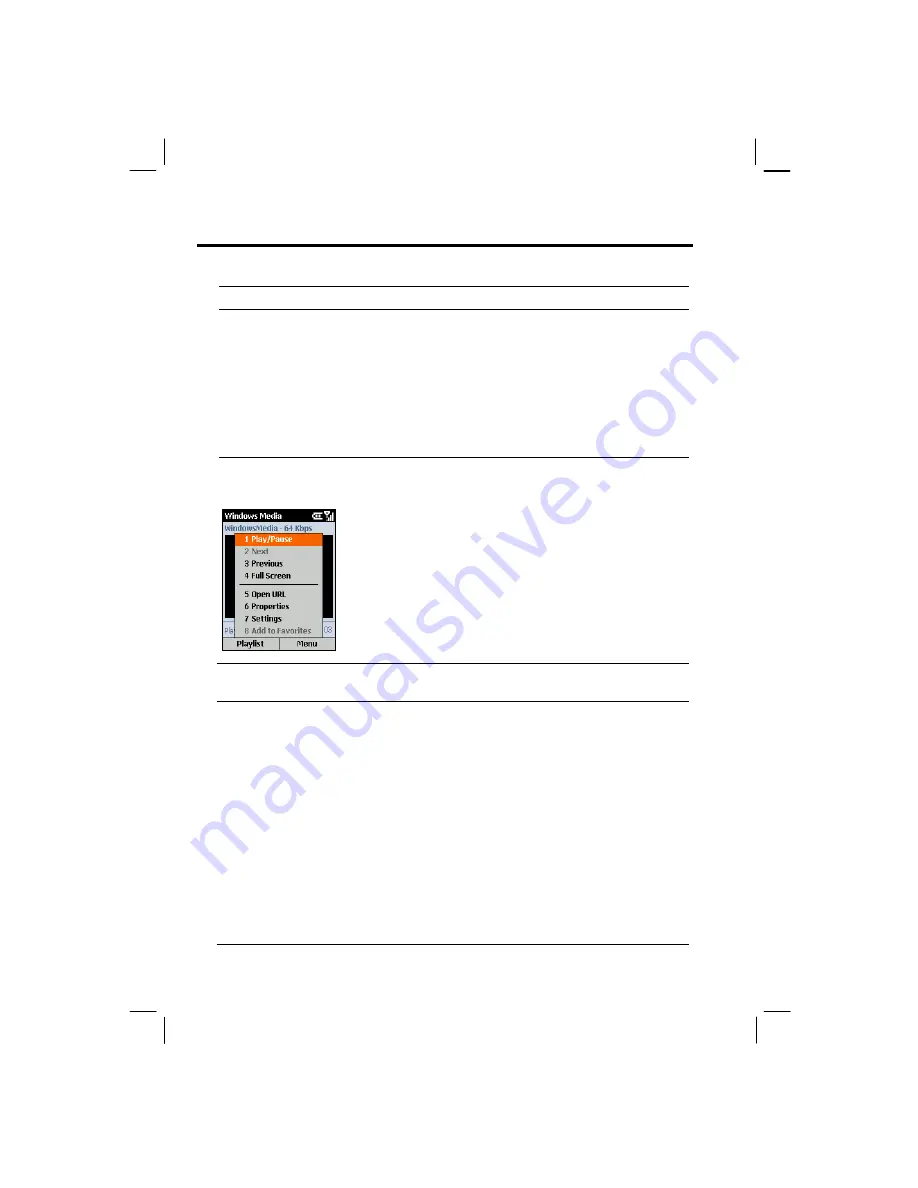
120
(Continued)
To… Do
this…
Play a streaming media file on a
network
Press the
Menu
soft key and select
Open URL
.
Enter the Web URL and press the
Play
soft key.
Play files randomly
Press
the
Menu
soft key and select
Settings
. Select
Shuffle
and press the
Done
soft key.
Play files repeatedly
Press
the
Menu
soft key and select
Settings
. Select
Repeat
and press the
Done
soft key.
Stop playback while using another
program
Press the
Menu
soft key and select
Settings
. Select
Background play
and press the
Done
soft key.
Using Menu Commands When Playing a File
When you are playing a file, you can use the menu commands to
start and pause playback, skip to the next or previous file, display
information about a file, change volume and playback settings, or
add files to your Favorites.
Press the
Menu
soft key to access the menu commands. The
following table lists the menu commands and their functions that
are available when you play a file.
Menu When Playing
a File
Description
Play/Stop
Plays or stops the playback of the current file.
Next
Skips to the next file on the current playlist. This command is not
available if the last file is the current selection.
Previous
Skips to the beginning of the current file on the current playlist. If
no file is playing, this command skips to the previous file on the
current playlist.
Open URL
Plays a streaming media file on a network (for example, content
streamed from an Internet radio station).
Properties
Displays information about the file that is playing.
Settings
Displays the Settings options, which enable you to adjust the
volume and various playback options.
Add to Favorites
Adds the streaming media file that is playing to the Favorites
playlist.
Содержание My S-7
Страница 1: ...User s Manual Revision V 03 April 2004...
Страница 12: ......
Страница 13: ...1 Part I System Manual...
Страница 14: ......
Страница 26: ......
Страница 40: ......
Страница 54: ......
Страница 76: ......
Страница 94: ...82 C A U T I O N This deletes all of the attachments to this message not only the selected attachment...
Страница 100: ......
Страница 121: ...109 N O T E To edit settings on the Smartphone disconnect it from your desktop computer...
Страница 135: ...123 ISO MPEG 4 video codec version 1 0...
Страница 142: ...130 Part II Software Manual...
Страница 158: ......
Страница 168: ...156 10 2 Orange Programs Orange Backup No source information Orange Update No source information...
Страница 170: ......
Страница 171: ...159 Part III References...
Страница 172: ......
Страница 173: ...161 11 References This chapter provides the reference information...
Страница 180: ......
Страница 185: ...173 VPN 58 Windows Media Player See Media Player...






























