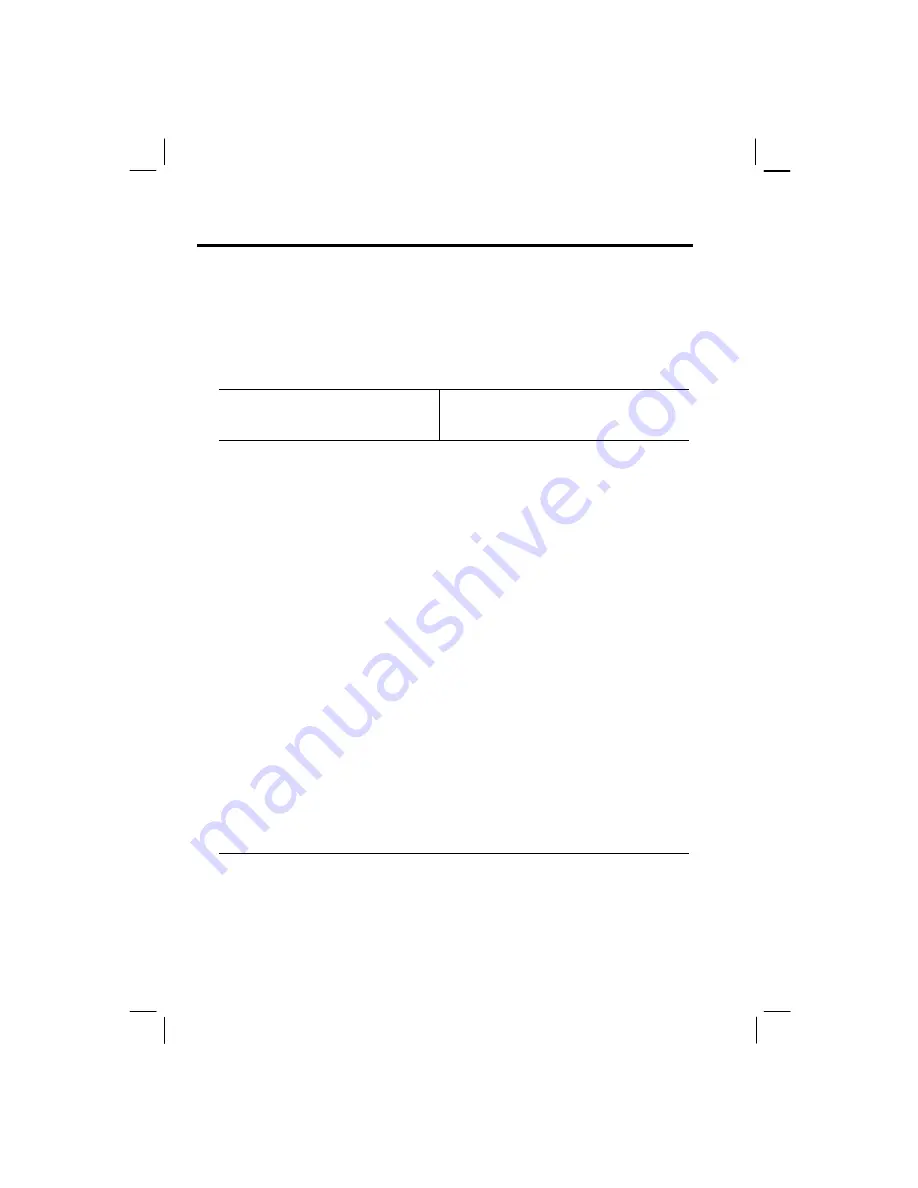
118
Customizing Pocket Internet Explorer
You can customize Web browsing options, change the network to connect to, and make more
memory available on your Smartphone by clearing stored cookies and Web pages.
In Internet Explorer, press the
Menu
soft key and select
Options
. You can set up the
following options:
Pocket Internet
Explorer
Options
Sub Item
Description
Show pictures
To display graphics on Web pages
Play sounds
To play sounds on Web pages
Warn when
changing to an
unsecure page
To warn when moving from a secure to a
non-secure Web page
Allow cookies
To allow Web sites to download cookies to
your Smartphone
General
Language
To select the alphabet to use
Automatically
detect settings
To automatically detect network settings
Connections
Select network
To select the network to which Internet
Explorer should connect if you did not select
Automatically detect settings
.
Temporary Files
To clear Web pages from the cache. (When you
do this, you will no longer be able to view these
cached Web pages offline. You will need to
connect to the Internet and go to the page. This
downloads a new file to the cache, so you can
again view the page offline.)
Cookies
To clear stored cookies. This deletes personal
information about you that is stored for use by
various Web sites.
Memory
History
To clear History files.
Содержание My S-7
Страница 1: ...User s Manual Revision V 03 April 2004...
Страница 12: ......
Страница 13: ...1 Part I System Manual...
Страница 14: ......
Страница 26: ......
Страница 40: ......
Страница 54: ......
Страница 76: ......
Страница 94: ...82 C A U T I O N This deletes all of the attachments to this message not only the selected attachment...
Страница 100: ......
Страница 121: ...109 N O T E To edit settings on the Smartphone disconnect it from your desktop computer...
Страница 135: ...123 ISO MPEG 4 video codec version 1 0...
Страница 142: ...130 Part II Software Manual...
Страница 158: ......
Страница 168: ...156 10 2 Orange Programs Orange Backup No source information Orange Update No source information...
Страница 170: ......
Страница 171: ...159 Part III References...
Страница 172: ......
Страница 173: ...161 11 References This chapter provides the reference information...
Страница 180: ......
Страница 185: ...173 VPN 58 Windows Media Player See Media Player...






























