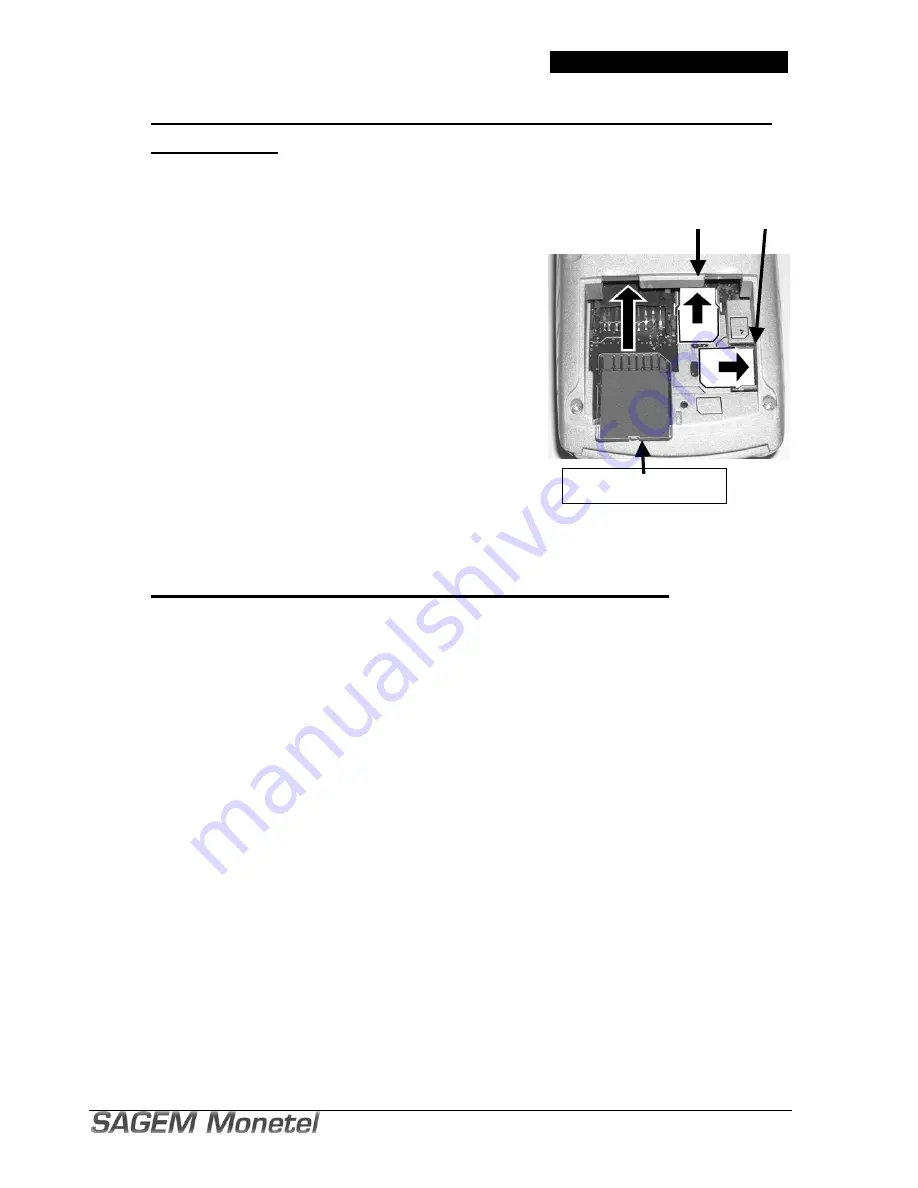
INSTALLATION GUIDE
Page 30 / 46
3 000 068 637 éd04/ 542
8.
(DE-)INSTALLATION OF SAM3 AND SAM4 (OR SIM)
MODULES
The SAM3 and SAM4 (or SIM) modules are installed under the CAM2 cover flap.
The location 4 may be used by a SAM or a SIM.
SAM4 SAM3
MMC ou SDCARD
Caution
:
Switch off the machine before opening the cover
.
•
Open the CAM2 cover flap (See § "CAM2 cover flap"):
you can read the location mark of SAM3 and SAM4
engraved in the lower housing.
•
When introducing a SAM in its slot, be sure to put the
cut corner as indicated on the figure opposite.
The position of the cut corner is also engraved on the
lower housing.
•
Close the flap cover.
9.
(DE-)INSTALLATION OF MMC OR SDCARD
To gain access to the MMC or to the SDCARD connector, open the CAM2 cover flap.
Caution
:
Switch off the machine before opening the cover
.
To install
a MMC or a SDCARD (figure above):
•
Open the CAM2 cover flap.
•
Insert the MMC or a SDCARD fully home into the connector slot shown by the arrow in the
figure above. Be sure to put the cut corner as indicated on the figure above.
•
Close the CAM2 cover flap.
To remove
a MMC or a SDCARD:
•
Open the CAM2 cover flap.
•
Withdraw the MMC or a SDCARD.
•
Close the CAM2 cover flap.






























