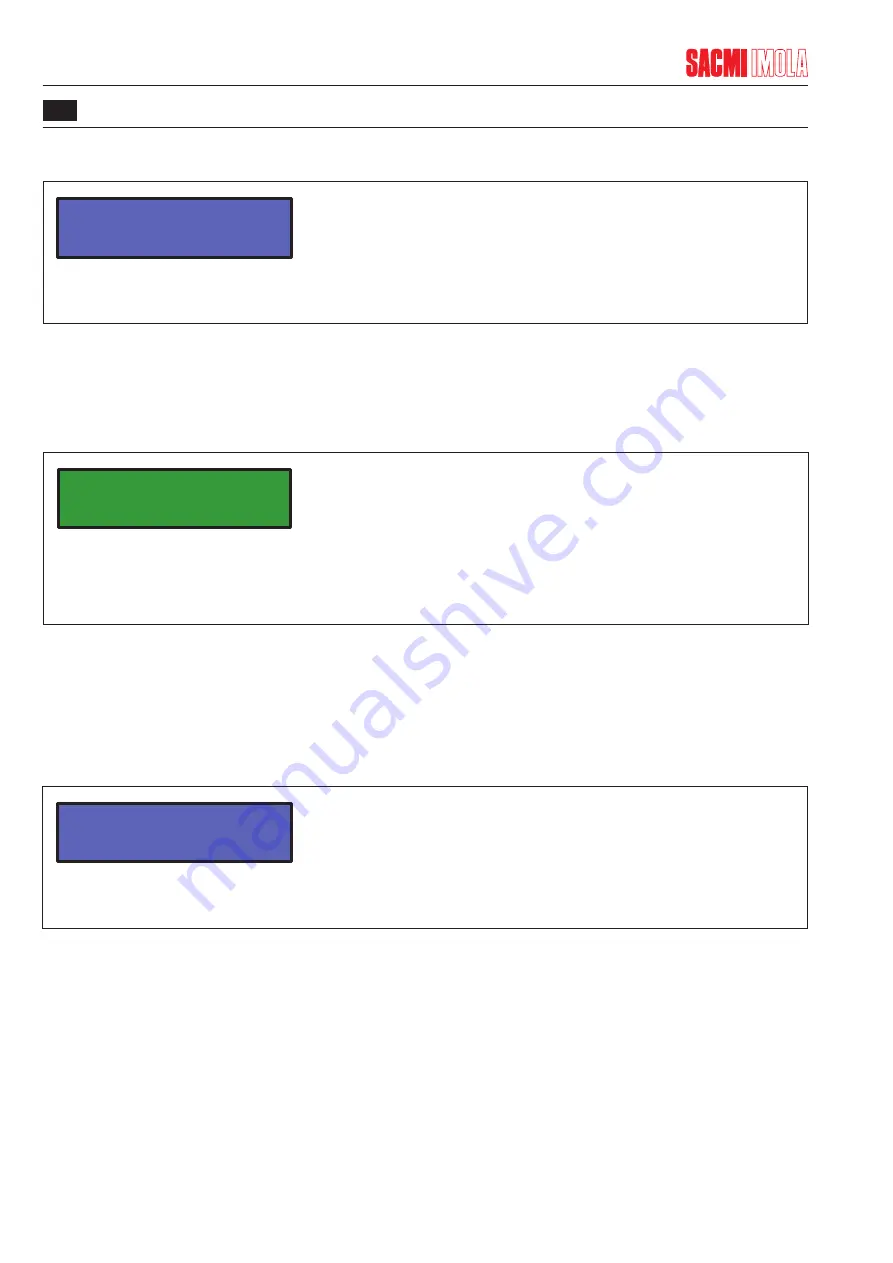
4
INSTALLATION
4-4
004AZ011B
4.3.1.1
Connecting the electric cables
The figure CONNECTING THE ELECTRIC CABLES illustrates how the main cabinet and auxiliary devices are
connected.
The figures are used to identify the connection areas. For further details, read the attached customization document
as indicated in chapter 1 - GENERAL INFORMATION, paragraph ATTACHMENTS.
D0003275_00
NOTICE
Seal the conduit for the electric cables with polyurethane foam or similar products to assure they remain clean
and in good condition.
D0003275_00
NOTICE
The various electronic parts can be connected and hooked up to the mains only by specialized personnel
instructed by SACMI.
D0003276_00
SAFETY
INSTRUCTIONS
As there are a number of electronic converters inside the electrical cabinet, make sure the ground fault circuit
interrupters on the power supply line are of the B type (as recommended by CEI 64-8 specifications, par.
532.2.1.4) thereby ensuring adequate protection against leakage currents.
4.3 CONNECTIONS
4.3.1
ELECTRIC CONNECTIONS
The customer must assure the electronic equipment is connected to an electrical system equipped with a device that
protects against surges. The cut off current must be suitable to the absorption of the electrical cabinet.
Содержание CVS Series
Страница 2: ......
Страница 4: ...004AZ011B...
Страница 8: ...004AZ011B TABLE OF CONTENTS Page 0 8...
Страница 16: ...004AZ011B 1 GENERAL INFORMATION 1 8...
Страница 37: ...T6912 SAFETY EQUIPMENT AND PRECAUTIONS 3 3 3 004AZ011B FIGURE 3 1 2 LOCKOUT TAGOUT QS1...
Страница 46: ...3 SAFETY EQUIPMENT AND PRECAUTIONS 3 12 004AZ011B...
Страница 52: ...UPS T6785 4 INSTALLATION 4 6 004AZ011B FIGURE 4 3 1 1 CONNECTING THE ELECTRIC CABLES 1 3 2 4 CAMERA LINK...
Страница 62: ...7 ADJUSTMENTS 7 4 004AZ011B...
Страница 66: ...8 MAINTENANCE 8 4 004AZ011B...






























