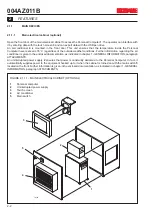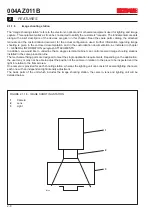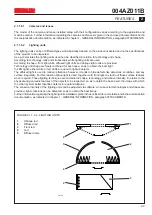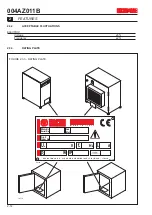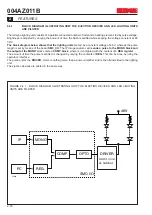004AZ011B
2
FEATURES
2-6
2.1.1.4
Image capture card
The image capture cards indicated below can be installed in the CVS systems:
- “D” type (FRAME GRABBER CARD X64-CL iPRO);
- “E” type (FRAME GRABBER CARD X64-CL iPRO LITE);
- “F” type (FRAME GRABBER CARD X64-XCelera PCIex4).
Refer to the customization documents in the corresponding disk to know the actual configuration. Further information
is given in the enclosed documentation, as indicated in chapter 1 - GENERAL INFORMATION, paragraph
ATTACHMENTS.
The main specifications of the image capture card used are indicated below.
2.1.1.4.1
Type “D - E - F” image capture card
Type “D - E - F” image capture cards are half-size PCI cards which meet PCI specifications version 2.1.
A connector for one or two black/white and/or color cameras is found in the front of the card. Further information
regarding the pinout is given in the enclosed documentation, as indicated in chapter 1 - GENERAL INFORMATION,
paragraph ATTACHMENTS.
An address is not required: when the installed card is used, the device driver of the card automatically recognizes
and configure the software system.
Содержание CVS Series
Страница 2: ......
Страница 4: ...004AZ011B...
Страница 8: ...004AZ011B TABLE OF CONTENTS Page 0 8...
Страница 16: ...004AZ011B 1 GENERAL INFORMATION 1 8...
Страница 37: ...T6912 SAFETY EQUIPMENT AND PRECAUTIONS 3 3 3 004AZ011B FIGURE 3 1 2 LOCKOUT TAGOUT QS1...
Страница 46: ...3 SAFETY EQUIPMENT AND PRECAUTIONS 3 12 004AZ011B...
Страница 52: ...UPS T6785 4 INSTALLATION 4 6 004AZ011B FIGURE 4 3 1 1 CONNECTING THE ELECTRIC CABLES 1 3 2 4 CAMERA LINK...
Страница 62: ...7 ADJUSTMENTS 7 4 004AZ011B...
Страница 66: ...8 MAINTENANCE 8 4 004AZ011B...