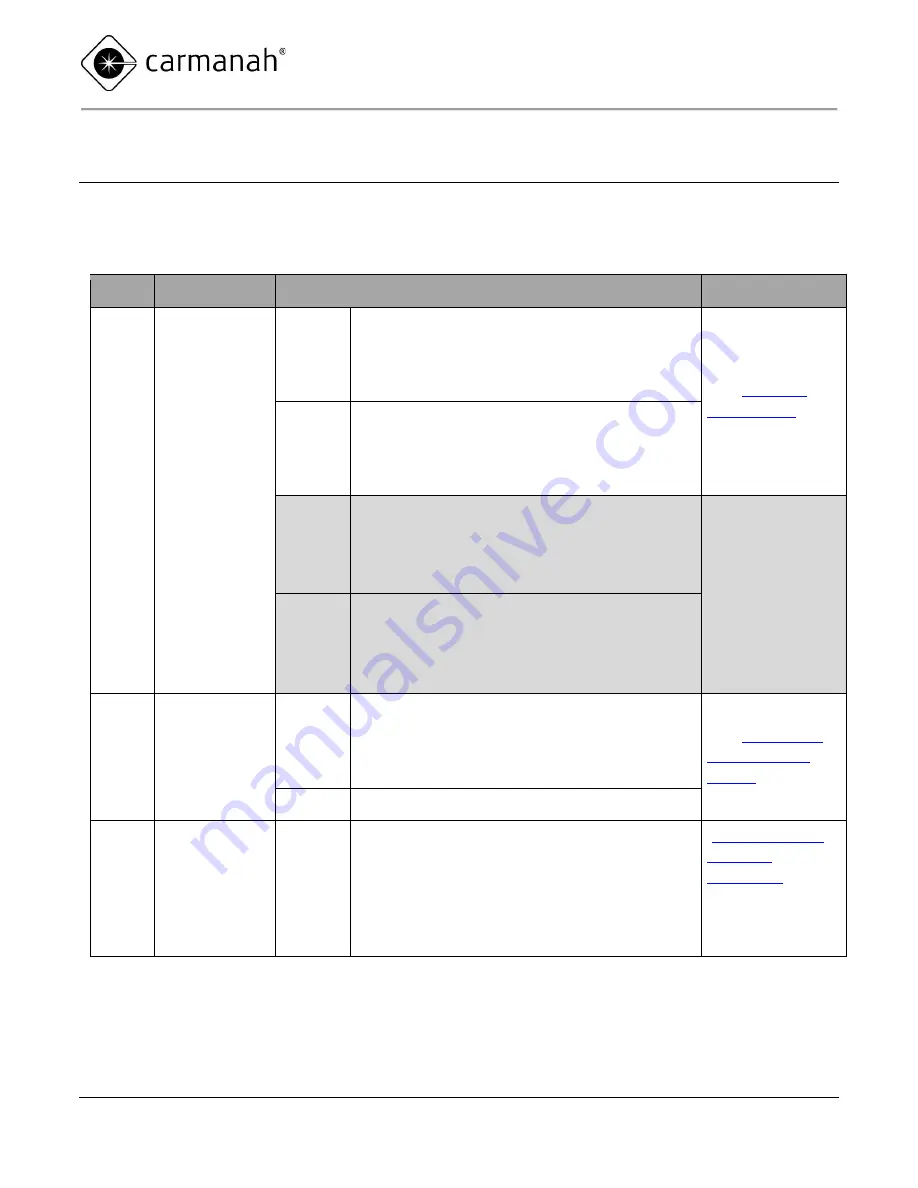
800 series USER MANUAL
PROGRAMMING
7
©2020 Sabik Marine
Summary of Lantern States and Statuses
The following table indicates the data that can be reviewed on the lantern LED Display and, where applicable,
customized via the IR programmer.
Display Description
Values
Programming
StAt
Lantern Mode
On
The lantern is in standard operating mode and will
automatically transition between “daytime” (LEDs
off) and “evening/night-time” (LEDs on) as ambient
light levels change.
See “
Off
The lantern is in an energy saving mode with the
LEDs off. The lantern will reactivate with its last
progra
mmed settings only once turned “on” using
the IR programmer and exposed to bright light.
cont
The lantern is in demo mode and will operate
continuously until placed in another operating
mode. Do not field deploy lanterns in continuous
mode.
For distributor and
factory use only. If
the lantern is
unintentionally
displaying one of
these modes,
consult the
troubleshooting
section.
Stor
The lantern is in an energy saving factory storage
mode with Infrared functionality temporarily turned
off.
bAtt
State of Charge
and Battery
Voltage
SoC
Displays the current battery state-of-charge as a
percent value. A value less than 10 indicates that
the lantern LEDs are turned off and Low Voltage
Disconnect (LVD) is engaged.
See “
Volt
Indicates the real-time battery voltage
FLSH
Lantern Flash
Character
001-273
Displays the three-digit Flash Character reference
number.
”
includes a complete
list of available
options.








































