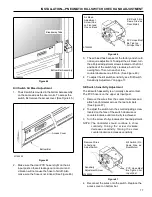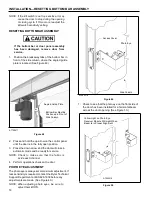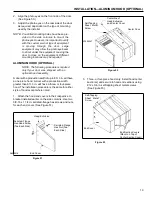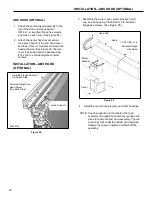18
Yellow Light on Photo Eye
Receiver Module Will Light When
Beam Is in Proper Alignment
INSTALLATION—RESETTING BOTTOM BAR ASSEMBLY
NOTE: If the kill switch is set too sensitive, it may
cause the door to stop during the opening
or closing cycle. If this occurs, readjust the
kill switch sensitivity setting.
RESETTING BOTTOM BAR ASSEMBLY
If the bottom bar or door panel assembly
has been damaged, remove door from
service.
1. Position the breakaway tabs of the bottom bar in
front of the side column where the angled guide
plate is located. (See Figure 48.)
Access Cover
Photo Eye
A7500318
Side Column
Angled Guide Plate
Bottom Bar Must Be
Positioned in Front of
Side Column
Figure 49
1. Check to see that the photo eye on the front side of
the door has been installed for a horizontal beam
across the door opening. (See Figure 50.)
A7700017
Figure 48
2. Press and hold the up arrow on the control panel
until the door is in the fully open position.
3. Press the down arrow and the door will close in
automatic mode and be ready for service.
NOTE: Check to make sure that the fabric is
inside each channel.
4. Perform operations check on the door.
PHOTO EYE ADJUSTMENT
The photo eye is always set at maximum adjustment. If
less sensitivity is required, contact the Rytec Technical
Support Department at 800-628-1909 before any
adjustments are made. (See Figure 49.)
NOTE: When adjusting photo eyes, be sure to
adjust them BOTH.
A7500319
Figure 50