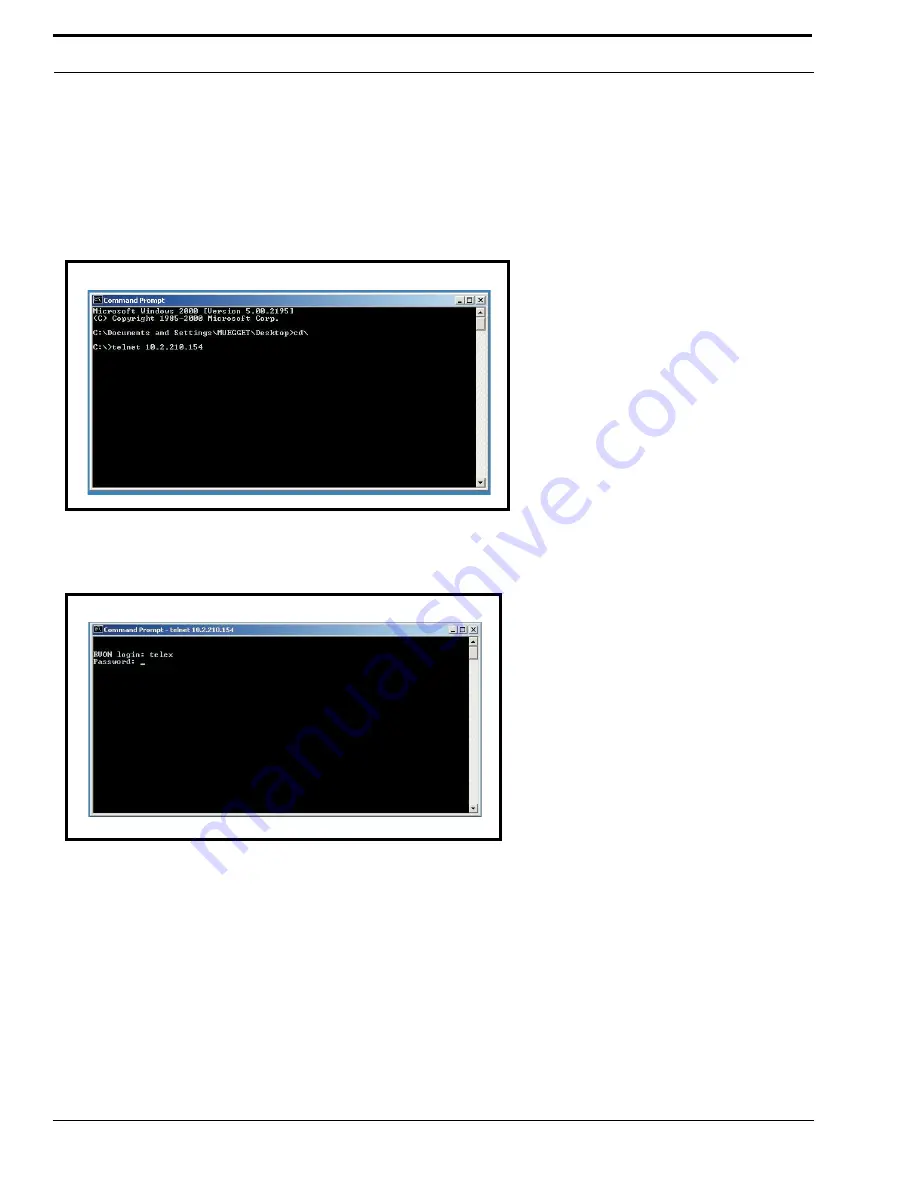
Configuration
20
The following instructions will show you how to access the Telnet screens and show you some of the information you can
display and edit.
To Display settings for the RVON-I/O, do the following:
1.
Open a
Command Prompt
application session.
2.
At the prompt type
TELNET
<
IP Address
>
(The IP Address is the existing IP Address assigned to the RVON-I/O).
3.
Press
Enter
.
The RVON login screen appears
.
4.
In the logon field, type the
RVON login
(default = telex).
5.
Press
Enter
.
6.
In the password field, type the
RVON password
(default = password).
7.
Press
Enter
.
An arrow prompt appears.
Figure 2.
Figure 3.
Содержание RVON-I
Страница 1: ...RVON I O User Manual 9350 7772 000 Rev E 6 2006...
Страница 4: ......
Страница 36: ...Configuration 32...
Страница 40: ......






























