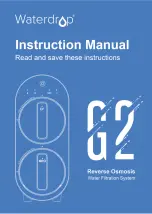6
fReSCaPURe
™
8
Push the Blue and Red Tube ends on Diverter
Valve Assembly into Blue “Outlet” and Red
“Inlet” Collars located on the back of System
Enclosure. Lightly tug on Tubes to insure they
are securely connected.
9
Position the System next to your sink. Turn
the cold water “ON”, and turn the Lever on
Diverter Valve “UPWARD”. Water will begin
filling the System. Upon initial start-up, the
Display will begin blinking GREEN, YELLOW
and RED five (5) times before continuing to
blink GREEN, indicating peak operational
performance. Check that all hose, clamp and
housing connections are tight and do not leak.
10
When using the System for the first time, or whenever a new Filter Cartridge
is installed, allow the System to flush into the sink for fifteen (15) minutes.
This will expel trapped air and condition the Cartridge for normal use.
(This water may be used to water your plants.)
cONGRATulATIONs! your new frescaPure
™
system is ready for use!
RePlaCinG The filTeR CaRTRidGe: CoUnTeRToP sysTem
The most important part of maintaining your FrescaPure
™
Drinking Water
System is replacing the Cartridge on a regular service interval. To insure best
results, the Cartridge should be replaced upon the first occurrence of one
of the following conditions:
– Annually
– When the Display begins flashing RED
(indicating the rated capacity
has been reached)
– When the flow rate diminishes
– When you notice a taste or odor recurrence
1
Place a towel or other soft cloth in sink.
2
With Faucet “OFF”, lightly depress back of
Enclosure Cover and lift upward to remove.
Set Cover on counter.
It is not necessary to
disconnect the black Monitor Cable that is
attached to the Cover.
Insist on Genuine, WQa Certified, Royal Prestige filter Cartridges.
only Genuine, Royal Prestige Cartridges have been tested and certified by the Water
Quality association to insure the performance represented in the Performance Data
Sheet.
failure to use Royal Prestige filter cartridges and replacement components
will invalidate your warranty
IMPORTANT
9
2
8
Red Blue
Содержание FP6000CT
Страница 19: ...FRESCAPURE 17 Notes...