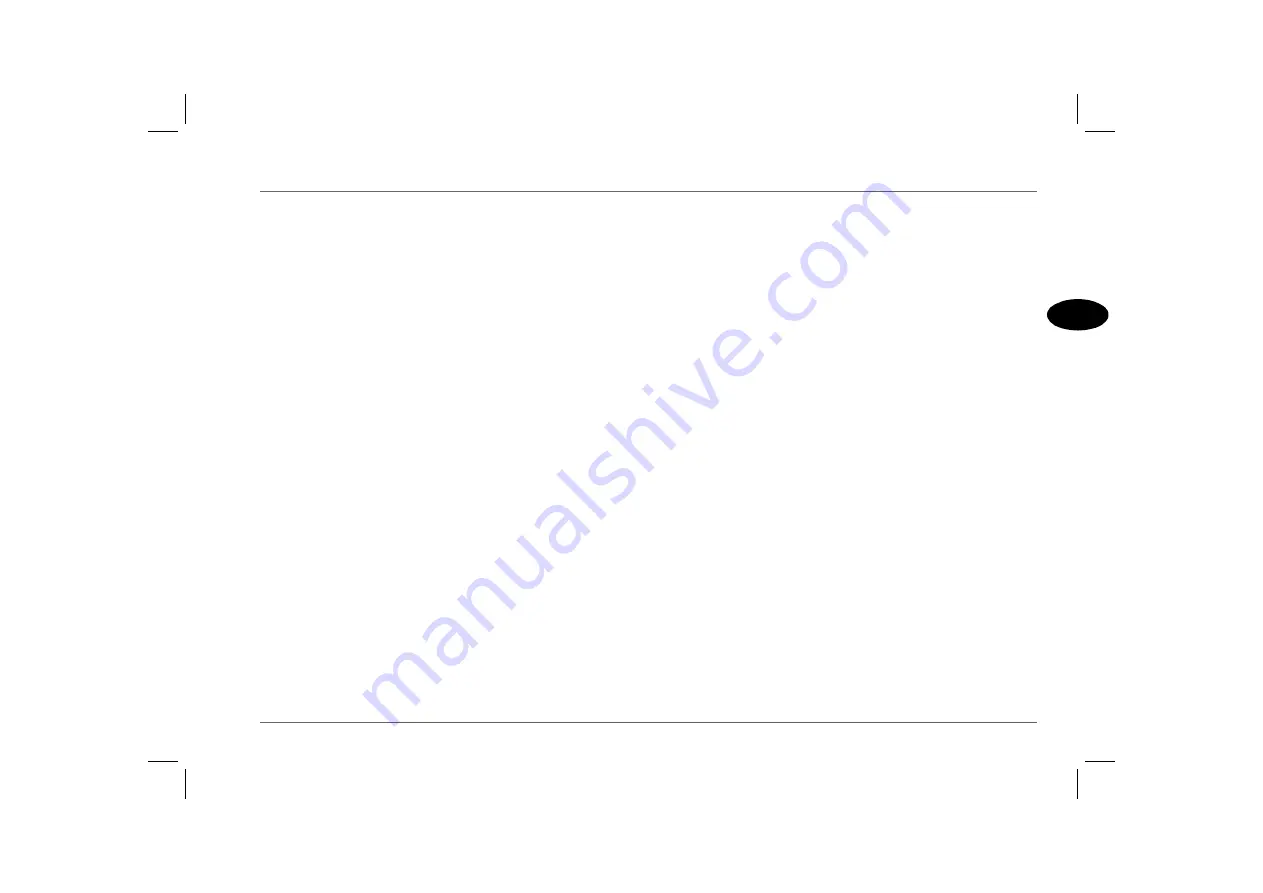
Trip Computer
77
2
Range (distance to tank empty)
This function is automatic and displays the remaining distance you
can travel before the fuel gauge reads empty. The distance will
change when the car is refuelled.
The ‘range’ calculation is based on a combination of current
driving style, and the fuel consumption recorded by the computer
during the previous few minutes.
Average consumption (fuel)
This function is automatic and indicates the average fuel
consumption since the last time the trip computer was reset
(average consumption is calculated by dividing the distance
travelled by the amount of fuel used). The consumption value can
be reset at any time to begin calculating new consumption values
for a particular journey or driving conditions.
Average speed
This function is automatic and indicates the average speed since
the last time it was reset (average speed is calculated by dividing the
actual distance travelled by the accumulated time in which the
starter switch has been turned on).
The average speed display can be reset at any time to begin
calculating a new average speed value for a particular journey or
driving condition.
Limit (overspeed)
*
The overspeed warning function is an aid to keeping within speed
limits set by the driver. Press and hold the trip computer button to
increase the set speed by increments of 5 km/h. Whenever the set
speed is exceeded an audible warning will sound and the set speed
will be displayed in the message centre.
Once a speed has been set, the warning can be turned on or off by
BRIEFLY pressing the trip reset button (this will not reset the trip
meter).
Warning messages
A warning message will override the trip computer display. If a
warning message is received while the trip computer is in use, the
trip feature will be replaced by the warning message. Pressing the
trip computer button (on the end of the left-hand column stalk)
will return the display to the trip computer feature that was active
before the warning message was received.
If the fault responsible for the warning message continues to exist,
the trip computer will time out every 20 seconds and the warning
message will be displayed again.
Содержание 75 Saloon
Страница 4: ......
Страница 72: ......
Страница 120: ......
Страница 182: ......
Страница 254: ......
Страница 255: ...6 Technical Data 256 Technical Data 271 Fuel Consumption 274 Declaration of Conformity ...
Страница 274: ...274 Declaration of Conformity Declaration of Conformity HB0199 ...
Страница 275: ...Declaration of Conformity 275 6 HB0200 ...
Страница 276: ......
Страница 285: ...END OF OWNER S HANDBOOK ...
















































