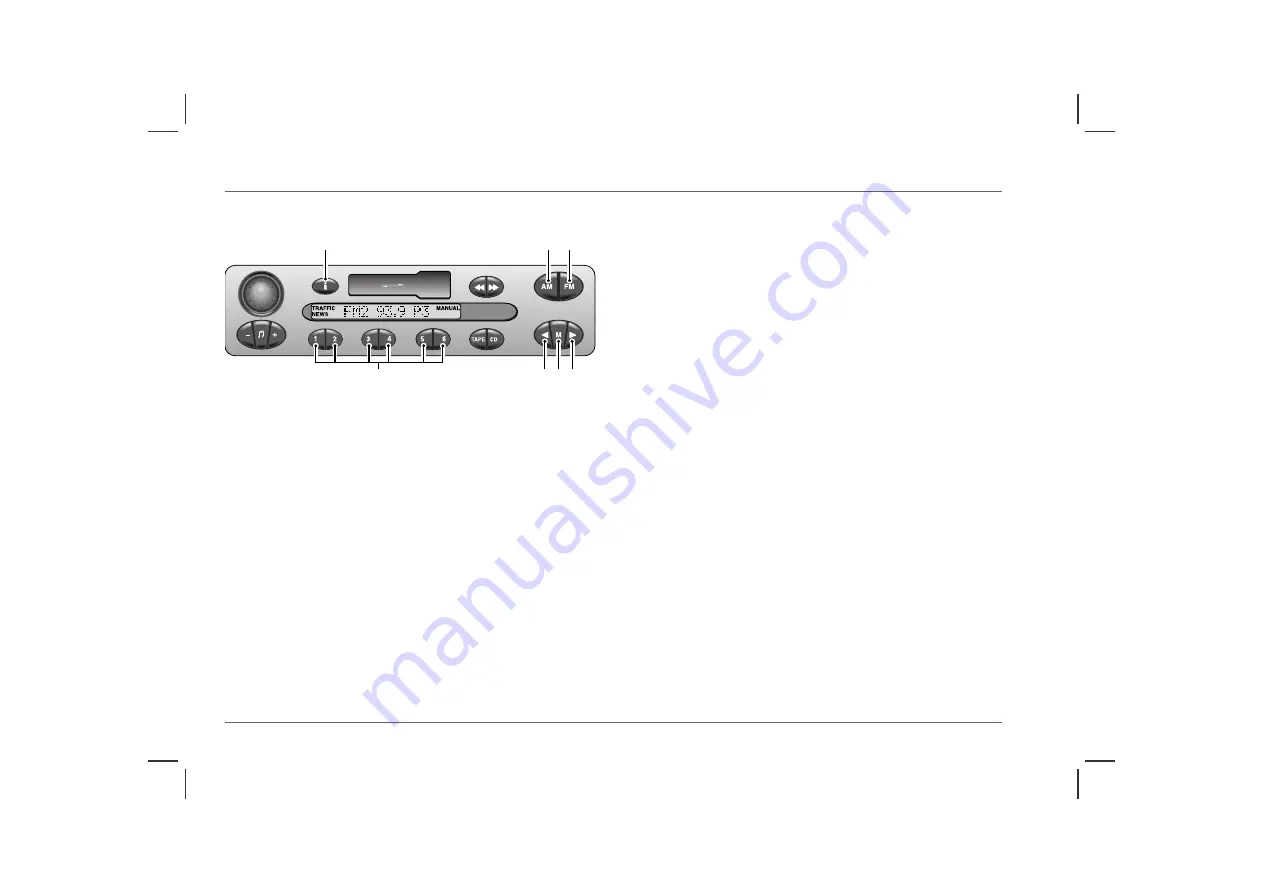
142
Harmony - Radio
RADIO CONTROLS
3. FM waveband selector
Press briefly once or twice to select FM frequencies. There are two
FM bands (FM1 and FM2). Both have the same tuning range, and
each one can be used to store six frequencies on the pre-set
buttons.
Press and hold to activate auto-store (see ‘AUTO-STORE’,
page 147).
4. AM waveband selector
Press briefly to select one of the three AM bands (MW1, MW2
and LW). Each can be used to store six stations on the pre-set
buttons.
Press and hold to activate auto-store (on MW only - see ‘AUTO-
STORE’, page 147).
5. Tuning buttons
Briefly press either button to search up or down the frequency
range (see ‘RADIO TUNING’, page 145).
6. Manual tuning selector
Press to select manual tuning mode (‘MANUAL’ is displayed) -
use in conjunction with the tuning buttons (see ‘Manual tuning’,
page 145). Press again to return to automatic tuning.
The frequency can also be selected using the remote switches on
the steering wheel (see ‘REMOTE AUDIO CONTROLS’,
page 125).
NOTE:
Manual tuning defaults to automatic tuning if unused for more
than 8 seconds.
7. Pre-set buttons
Use to store up to 6 radio stations on each waveband.
Press briefly to select a stored frequency.
Press and hold to store a frequency on a pre-set (see ‘Programming
the pre-sets’, page 146).
8. Traffic and news information
Press briefly to switch on (or switch off) traffic information mode
- FM waveband only (see ‘Selecting traffic information’, page 148).
Press and hold for 2 seconds to switch on (or switch off) news
mode - FM waveband only (see ‘Selecting news information’,
page 148).
Press briefly to return to normal radio, tape or CD reception
during a traffic or news announcement.
NOTE:
Both traffic and news information can be operational at the same
time.
ICE0141
8
4
3
7
5 6 5
Содержание 75 Saloon
Страница 4: ......
Страница 72: ......
Страница 120: ......
Страница 182: ......
Страница 254: ......
Страница 255: ...6 Technical Data 256 Technical Data 271 Fuel Consumption 274 Declaration of Conformity ...
Страница 274: ...274 Declaration of Conformity Declaration of Conformity HB0199 ...
Страница 275: ...Declaration of Conformity 275 6 HB0200 ...
Страница 276: ......
Страница 285: ...END OF OWNER S HANDBOOK ...
















































