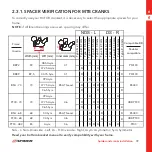51
ES
EN
Manual_
_ES_EN
2INpower
The
“
Basic training
”
mode shows instantaneous power, cadence and balance data together
pedalling style in real time, so they can better know themselves and work on the optimization of
pedalling biomechanics. In this mode the OCA line is also shown, which is intimately related
to ROTOR Q RINGS® given that its orientation indicates the recommended OCP position in every
situation.
with their correspondent graphs in the shape of timelines. These graphs show the evolution of
each parameter during the previous 10 seconds.
The
“
TORQUE 360" mode is a special feature of ROTOR power meters. It shows riders their
Different
fi
les are generated depending on the different modes:
“
Ride
”
and
“
Basic training
”
created in your smartphone under the name of ROTOR Power after your
fi
rst ride. In case you
are an iPhone user, you must connect your smartphone to your computer and look for the
modes generate .
fi
t
fi
les, while
“
TORQUE 360" mode generates .csv
fi
les. Both types can be
exported to the computer for a more exhaustive analysis.
If you have an Android phone, you
’
ll
fi
nd the
fi
les inside a folder that gets automatically
fi
les using iTunes. You must follow the path: phone icon - apps - ROTOR Power folder -
fi
les.
You can also directly upload your rides to Strava® or TrainingPeaks® from the History section.
ROTOR
training use
INspider
Содержание INspider ROT117
Страница 1: ...MANUAL DE US ARIO U USER MANUAL...
Страница 2: ...2 SENSOR ID at www rotorbike com registration Register your ROTOR power meter...
Страница 32: ......
Страница 63: ......
Страница 64: ......